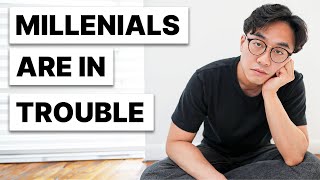Published On Jun 24, 2020
Apple announced iOS 14, iPadOS 14, watchOS 7, and macOS 11 Big Sur at WWDC. Snazzy Labs explains what this will mean and gives a hands-on walkthrough.
Purchase an iPhone 11 Pro - https://amzn.to/3i0DxzW
Purchase an iPad Pro - https://amzn.to/31cp4Lt
Purchase a MacBook Pro - https://amzn.to/2B93ahB
Subscribe to my podcast Flashback! - http://relay.fm/flashback
Follow Snazzy Labs on Twitter - / snazzyq
Follow me on Instagram - / snazzyq
In its annual WWDC conference, Apple did things a little differently: a pre-recorded Nintendo Direct style broadcast unveiling the all new iOS 14, iPadOS 14, watchOS 7, and macOS Big Sur. iOS 14 widgets were announced, an App Library (thanks Android) was implemented for the first time since 2007, and a bevy of other features like AirPods Pro surround sound, iPadOS scribble handwriting OCR gestures, and more made their way in. Most impressively though, Apple ended Mac OS X and released macOS 11.0 Big Sur. Not only does this update bring the biggest visual upgrades (if you can call it that...) since Mavericks released in 2013, but it brings with it the announcement that the Mac will be moving to ARM. We'll talk about what Apple Silicon ARM Macs mean, when you'll be able to get one, the transitionary period, how things will work, and more.