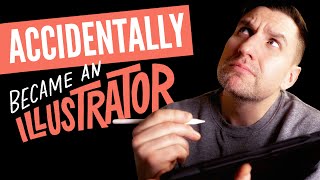Published On Nov 17, 2022
In this video, I'm going to show you how to create a simple Mock-up by using the Vanishing Point filter in Photoshop.
I will take you through the process of taking a photo of a box, creating the vanishing point plane then adding a pattern to wrap around the box.
I hope this video helps you. Thank you so much for watching :)
LEARN WITH MEL: https://learn.melarmstrong.com/
SKILLSHARE CLASSES (get a bonus 1 month free with this link): https://skl.sh/3RoUrJ2
INSTAGRAM: / melarmstrondesign
WEBSITE: https://melarmstrong.com/
PINTEREST: https://www.pinterest.nz/MelsDesignBoard
♥︎♥︎♥︎
WHAT I'M USING FOR ART:
Laptop: MacBook Pro 14 Inch 2021
Tablet: iPad Pro
Software:
- Adobe Photoshop CC 2023 https://bit.ly/3y4kmiX
- Procreate https://procreate.art/
♥︎♥︎♥︎
Some of the links provided in this description are affiliate links. By signing up or purchasing a product from this link, I'll receive a small commission, which helps add a tiny amount to my passive income and bring you more videos like this.
♥︎♥︎♥︎
CHAPTERS:
00:00 Introduction
00:52 Photograph a Box
01:16 Open the Image in Photoshop
01:55 Create Vanishing Point
02:14 Create Plane
03:44 Select Pattern & Place on Plane
04:36 Add Blending Mode
05:07 Adjustments to colour and light
05:52 Thanks for watching
MUSIC:
Ambient Corporate - Muza