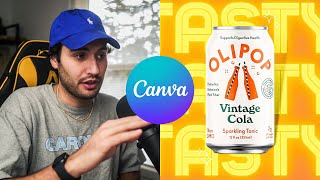Published On Dec 27, 2021
In this video, I am going to show you how you can create a blinking light effect in Canva. You can use this effect in various type of videos like Sale banner video, gaming thumbnail or poster video.
👉🏼 Canva Offer 🎁
-------------------------------------------------------------
Canva is a great tool to create awesome graphics, posts, logo, flyer, banner etc.
Currently Canva is offering an exciting offer, previously with Canva Pro version only one person can use Canva but now UP TO 5 PEOPLE can use Canva Pro version with same price.
▶️ If you are Planning to upgrade this the right time, click the below link to get 30 days free trail too.
https://partner.canva.com/157W9a (Affiliate link)
Please watch full video and follow each step, you can ask me questions in the comment section.
▶️Creators Anchor Gadgets I Use To Create Content:
Laptop
_________________________________
Lenovo IdeaPad Gaming 3 Intel Core i5 11th Gen 15.6" (39.62cm) FHD IPS Gaming Laptop
https://amzn.to/48I8br4
Second Laptop: Lenovo IdeaPad Slim 3 Intel Core i3-1115G4 11th Gen 15.6" (39.62cm) FHD Laptop
https://amzn.to/3ImeKoI
Mircrophone
____________________________________
MAONO AU-400 Lavalier Auxiliary Omnidirectional Microphone:
https://amzn.to/3P4VVdr
Second Microphone: Blue Yeti USB Microphone
https://amzn.to/48FBPNH
▶️ Follow
Instagram: / creatorsanchor
Facebook: / creatorsanchor
Website: www.creatorsanchor.com
▶️ YouTube Videos
📺 How to record presentation in Canva and share with your Audience: • How to record presentation in Canva a...
📺 How to Create YouTube Intro In Canva: • How to Create YouTube Intro In Canva ...
📺 Canva Video Editing tutorial: • How to create videos in Canva | Canv...
📺How to create reflection on water text effect In canva: • Canva Design Tutorial How to create r...
📺 How to create sliced text effect: • Canva Design Tutorial How to create...
📺 How to create frame illusion effect: • Frame illusion Effect In Canva | Can...
📺 Head Pop-out effect in Canva: • How to create a head pop-out effect i...
📺 How to remove image background Link: • How To Remove Image Background Within...
📺 How To Design Facebook Marketing Ad In Canva: • How To Design Facebook Marketing Ad I...
📺 How to remove image background Link: • How To Remove Image Background Within...
📺 How to convert picture to sketch in Canva: • Canva Tutorial For Free Version | How...
📺 How to create Glass Effect In Canva Free Version: • Canva Design Tutorial - How to create...
📺 How to Create Intro Videos for YouTube in Canva Free Version: • How to Create Intro Videos for YouTub...
📺 How to make Dual Color Torn Paper Effect In Canva Mobile App: • How to make Dual Color Torn Paper Eff...
📺 How to create Sci-fi Portal effect in Canva: • Canva Design Tutorial How to create S...
📺 How To Design Educational Webinar Post or Ad: • How To Design Educational Webinar Pos...
📺 How to Create Typewriter animation In Canva: • How to Create Typewriter animation In...
📺 How to Create Neon Glow Triangle Effect In Canva: • How to Create Neon Glow Triangle Effe...
📺 How to Create Rainbow Text Effect In Canva: • Canva Design Tutorial How to Create R...
📺 How to create 3D Broken Glass Effect In Canva: • Canva Design Tutorial - How to creat...
📺 How To Create Instagram Creative Post Using Canva & Pixlr: • How To Create Instagram Creative Post...
📺 How to create Mirror Effect In Free version of Canva: • Canva Design Tutorial - How to create...
DISCLAIMER: This video and description contain affiliate links, which means that if you click on one of the product links, I’ll receive a small commission. This helps support the channel and allows us to continue to make videos like this.
Thank you for your support!
#Canvavideoeditingtutorial #CanvaTutorial #Canvadesign