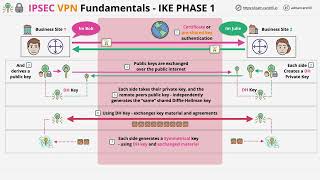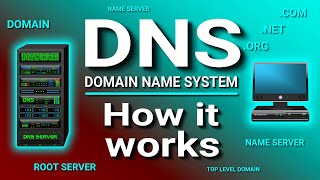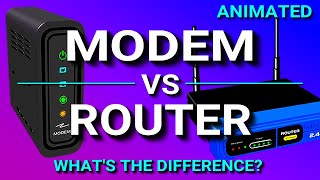Published On Mar 16, 2021
Join the Discord Server!
/ discord
---------------------
MY FULL CCNA COURSE
📹 CCNA - https://certbros.teachable.com/p/cisc...
FREE CCNA FLASHCARDS
🃏 CCNA Flashcards - https://certbros.com/ccna/flashcards
HOW TO PASS THE CCNA
📚 Get a great book - https://amzn.to/3f16QA5
📹 Take a video course - https://certbros.teachable.com/p/cisc...
✔ Use practice exams - https://www.certbros.com/ccna/Exsim
SOCIAL
🐦 Twitter - / certbros
📸 Instagram - / certbros
👔 LinkedIn - / certbros
💬 Discord - https://www.certbros.com/discord
Disclaimer: These are affiliate links. If you purchase using these links, I'll receive a small commission at no extra charge to you.
---------------------------------------------------------------------------------------------------------------
VPN Stands for Virtual Private network. Its job is to ensure the safe delivery of data across public networks. By doing this, it allows users to send data as if they were connected directly to the private network.
Private WAN technology is available however they come at a price. Internet VPNs however only require a very affordable internet connection.
A VPN is often described as a tunnel. Your data is encrypted before it passes through the public internet. This way, if one of the bad guys does get their hands on your data, they can't make any sense of it. Once your data is received, it is then decrypted using a special key so it can be read.
There are two main types of VPN.
A site-to-site VPN connects two or more sites together. It needs to be configured on both networks, so it's ideal in situations when you have multiple remote sites.
But you may also have individual users that work from home, coffee shops or anywhere else in the world. These users still require access to the corporate network, but a site-to-site VPN won't work because you have no control over the networks they are connecting from.
Instead, they can use a remote access VPN. A remote-access VPN grants access to the corporate network but only for one device, for example, a users laptop in a coffee shop. This is unlike the site-to-site VPNs which connects two entire networks.
When configuring remote access VPNs, you need to decide if you want to use a 'full tunnel' or a 'split tunnel'. A full tunnel means that once connected to the VPN, all network traffic from this host will be forwarded to the corporate network. A split tunnel means only traffic destined for the corporate office is sent over the VPN. All other traffic is routed as normal.
IPSec is a framework or set of rules for creating VPNs over a network.
It does not define one way to create a VPN, but rather allows several protocols to be used for each VPN feature. IPSec is often used for site-to-site VPNs but it can also be used for remote access.
#ccna #cisco #networking