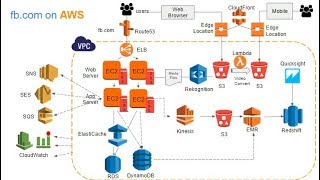Published On Dec 24, 2023
This is a simple automation to get a daily email report of running EC2 instances, un-attached EBS volumes and un-attached ElasticIPs across AWS regions.
QuickLink to launch cloudformation stack:
https://us-east-1.console.aws.amazon....
Detailed steps to launch stack:
1. Download the cloudformation template from the following link [https://s3.amazonaws.com/awswithcheta...]
2. Open AWS Cloudformation console and use N.Virginia region (us-east-1)
3. Enter the values for FromEmail, ToEmail and most importantly AwsRegions (list of AWS regions for which you want to get the usage report). You can add comma separated list of regions e.g. us-east-1,ap-south-1,eu-west-1
4. Create stack
5. (Optional) For quick check, after Cloudformation stack is created you can go to Lambda and run the Lambda function manually. First time it will send you SES email to confirm your email id. If you run again, it will send the usage report. If you don't do this step, this will happen over the 2 days as we have scheduled to run Lambda function at 19:00 everyday.
If you want to change any parameters after you create the stack, then you can simply change the Lambda Environment variable from the Lambda function configurations.
If interested in learning more, visit www.awswithchetan.com or write to me at [email protected]
Happy learning!
Chetan