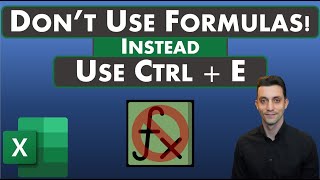Published On Jan 14, 2024
Welcome to the latest edition of Microsoft Excel Pro Tricks! 🚀 In this comprehensive tutorial, we'll delve into the most innovative Microsoft Excel tricks and tips designed to propel your productivity to new heights in 2024. Whether you're a seasoned pro or just getting started, there's something here for everyone. Let's dive in!
Practice Sheet download link: https://bit.ly/41X8P26
🔍 Timestamps
0:00 - Introduction
0:22 - New Excel Checkboxes
Uncover the magic of the updated Excel checkboxes! Learn how to create dynamic checkboxes that can be linked to specific cells, enabling you to manage tasks, track progress, and streamline your project management. Customize their appearance and behaviour to suit your unique needs and witness a new level of efficiency in your workflows.
3:41 - Searchable Dropdown Boxes
Say goodbye to scrolling through endless lists! Discover the game-changing searchable dropdown boxes feature in Excel. I'll guide you through the process of creating dropdowns that allow users to search and select options effortlessly, enhancing data entry speed and accuracy.
4:43 - Python in Excel
Embrace the power of Python within your Excel environment. I'll walk you through the integration process, enabling you to run Python scripts directly in Excel. This opens up a world of possibilities for data analysis, automation, and advanced calculations. Unleash the synergy between Excel and Python for unparalleled efficiency.
8:25 - Add-Ins : Date Picker, Wikipedia, QR Codes
Explore a trio of essential add-ins that will transform your Excel experience. First, integrate Wikipedia to access real-time information and enrich your data. Next, implement a date picker to simplify date selections within your spreadsheets. Lastly, discover how to add a QR code generator, allowing you to embed quick links and information directly into your Excel files.
10:06 - GROUP BY Formulas
Take your data analysis skills to the next level with GROUP BY formulas. We'll demonstrate how to efficiently summarize and analyse large datasets using this powerful feature. Whether you're working with financial data or project metrics, GROUP BY will become your go-to tool for insightful analysis.
12:11 - Convert Image or Screenshot to Data in Excel
Witness the magic of converting images or screenshots into usable data in Excel. No more manual data entry! Learn how to leverage Excel's capabilities to extract information from images, making your data collection process faster and more accurate than ever before.
13:46 - Table of Contents or TOC
Keep your extensive workbooks organized with a Table of Contents. I'll guide you through the steps to create a dynamic and clickable TOC, making navigation through your workbook a breeze. Enhance accessibility and streamline your workflow with this essential organizational tool.
📌 Don't forget to like, subscribe, and hit the notification bell to stay updated on the latest Excel hacks! 💻✨
Subscribe for more videos like this: www.youtube.com/@skillupandexcel?sub_...
#ExcelTips #ProductivityHacks #MicrosoftExcel2024 #DataAnalysis #PythonIntegration #AddIns #ExcelTricks #TechTutorial #QRCodeGenerator #DataManagement #WorkflowOptimization
#exceltutorial #excelcharts #exceltips #microsoftexcel #exceltricks #datavisualisation #Excel2024 #ExcelBeta
________________________________________________________________________
LET’S CONNECT
🌐 Website:
https://www.skillupexcel.com
https://saminaghori.com
💕Instagram:
/ skillupandexcel
🌀Twitter:
/ @skillupandexcel
👌TikTok:
/ skillupandexcel