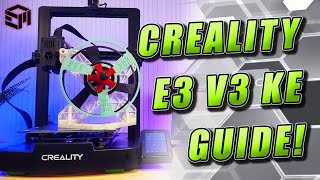Published On Apr 30, 2021
Adding a BLTouch to the Creality Ender 3 V2 is a great way to quickly level your entire bed for printing without worrying about parts curling during printing. Installing the BLTouch is an easy process, check out the full video to see how it's done! Thank you to Banggood for sending me this BLTouch unit to install! MORE BELOW -------↡↡↡↡
Chapters:
0:00 - Intro
0:07 - Assemble BLTouch Module
0:17 - Install BLTouch Module
0:38 - Install Wiring
1:14 - Disconnect Z Endstop
1:19 - Preheat Bed
1:24 - Autolevel and Z Offset
1:49 - Add G29 to Start gcode
1:58 - Create model to Test Calibration
2:12 - Print Calibration Test
2:37 - Inspect Calibration Print
Links:
Ender 3 V2 - Banggood
https://ban.ggood.vip/XdTU
BLTouch Kit - Banggod
https://www.banggood.com/Creality-3D-...
Creality Ender 3 V2 Firmware - Creality
https://forums.creality3dofficial.com...
Find me on Twitter: / andrewasink
Inspired - Kevin MacLeod (incompetech.com)
Licensed under Creative Commons: By Attribution 3.0 License
http://creativecommons.org/licenses/b...
Thanks for watching and have fun printing!
#3DPrinting #Creality #Ender3V2