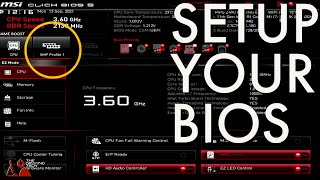Published On Dec 24, 2012
In this demonstration, we'll show you how to install power LED, power button, HDD LED and reset button connectors to the front panel header on MSI motherboard.
The pin definition of JFP1:
1. HDD LED +
2. Power LED +
3. HDD LED -
4. Power LED -
5. Reset Switch
6. Power Switch
7. Reset Switch
8. Power Switch
9. Reserved
10. No Pin
show more