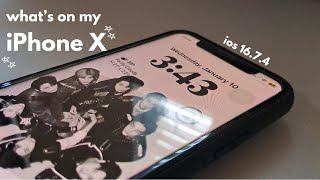Published On Sep 9, 2023
Thank you guys for all the love and support!
This tutorial is applicable for Samsung devices such as the latest:
- S series, Z series, tablets etc.
Google Drive link for different colors: https://drive.google.com/drive/folder...
Pinterest boards:
green: https://pin.it/4yyvDKH
green and pink: https://pin.it/2mEuG0o
pink: https://pin.it/3ry4wKk
yellow: https://pin.it/2HEdDjo
blue: https://pin.it/2sGRqJ6
soft brown: https://pin.it/5dpjPx8
black and white: https://pin.it/2F61gKk
Instagram [kimkymyt]
/ kimkymyt
Timestamps:
00:00 intro
01:05 phone case
01:31 Apps you will need
02:04 1. Arrange your apps
03:10 2. Choose photos for the app icons
03:49 3. Download the photos
04:04 4. Remove background
04:34 5. Replace the icons
08:11 6. Organize and add widgets
08:21 calendar widget
09:02 photo widget
09:49 clock widget
10:15 stacking widgets
10:53 photo with transparent background
11:11 spotify widget
11:37 BONUS
11:41 s pen pointer
12:18 navigation bar
12:27 lock screen clock
12:47 always on display
13:08 final look!
13:47 outro
Chillpeach - Daisy : • [no copyright music] 'Daisy' cute bac...
Chillpeach - 2:00 AM : • [no copyright music] '2:00 AM' cute b...
#samsung #samsungs23ultra #samsungphones #phone #phonecase #aesthetic #kimkym
@samsungphilippines @Samsung