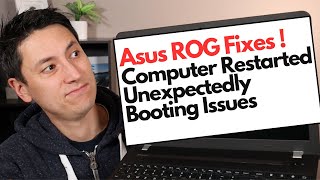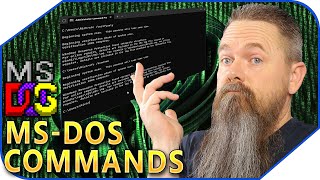Published On Jan 29, 2024
Use this video to help you troubleshoot why your Republic Of Gamers computer is stuck at a variety of Exiting PXE ROM, Black Screen with Blinking Cursor, etc errors and will not boot up correctly to Windows. Feel free to ask questions :)
Please remember to Like, Share, and Sub if this video was helpful :)
To Donate, feel free to leave a Super Thanks by clicking on the Heart Button under the video.
Related Video Links:
Get Great Games at Humble Bundle: https://www.humblebundle.com/?partner...
For help with Tools & Supplies: https://www.amazon.com/shop/pcmonkey
How To Install Windows 10: • How To Install Windows 10 on Asus Com...
How To Install Windows 11: • How To Install Upgrade to Windows 11-...
FAQ's:
Q: I cant switch between Legacy/CSM and UEFI or switching didn't help.
A: If you cannot find how to switch the setting in BIOS or if switching did not help, then reinstall the Operating System (OS) as seen here;
How To Install Windows 10: • How To Install Windows 10 on Asus Com...
How To Install Windows 11: • How To Install Upgrade to Windows 11-...
If the install is successful, we know the issue was OS related and is now fixed. If the install will not complete, perhaps its due to the HDD being bad. I would then replace it and install the OS to the new one.
Q: What if Windows does not install and keeps erroring out?
A: If Windows won't install correctly, then we know that the Hard Drive is bad. Replace it as seen here; • How To Replace Asus Computer - HDD (H... . Then, install Windows onto the new one.
Q: Will changing those settings in BIOS erase any data?
A: Changing those settings in BIOS will not delete any data from your hard drive :)