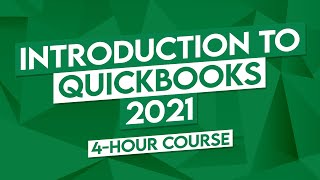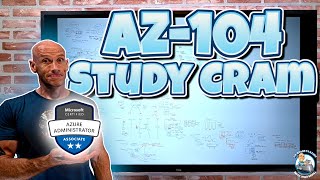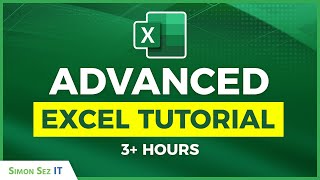Published On Mar 28, 2024
In this QuickBooks Desktop 2023 training tutorial video, we take a crash course on how to set up the chart of accounts in QuickBooks.
Join Cindy in this comprehensive tutorial as she delves into the crucial aspect of QuickBooks: customizing the Chart of Accounts.
We'll guide you through the meticulous process of setting up and tailoring your Chart of Accounts to suit your business needs in QuickBooks.
Starting with an introduction to the significance of the Chart of Accounts, Cindy explains its importance in tracking every financial transaction within QuickBooks, from defining income and expenses to managing assets and liabilities.
Learn practical techniques for organizing accounts, setting up sub-accounts, and assigning general ledger numbers.
Whether you're a novice or a seasoned QuickBooks user, this tutorial equips you with the knowledge and tools to master the Chart of Accounts, laying a solid foundation for effective financial management in QuickBooks.
🌍 Get unlimited training with Simon Sez IT’s 200+ courses ⏩ https://www.simonsezit.com/courses/
🚀 Level up your skills with a free 30-day trial to our complete training library of 10,000+ videos ⏩ https://www.simonsezit.com/ssit-first...
💻 Watch more free popular training tutorials from Simon Sez IT:
🔥Check out our FREE 400+ hour training course playlist here ➡️
• Simon Sez IT Long Training Courses
✅ Check out our free video playlist for QuickBooks Desktop 2022 👉 • QuickBooks Desktop 2022 Training Tuto...
✅QuickBooks Online Training video playlist 👉 • QuickBooks Online Training Tutorials
✅ Microsoft Excel Beginner's Training here 👉 • Microsoft Excel Beginner's Training T...
✅ Financial Modeling and Forecasting Tutorials here 👉 • Financial Modeling and Forecasting Tu...
💬Stay in touch!
SimonSezIT.com: https://www.SimonSezIT.com/
LinkedIn: / simon-sez-it
FaceBook: / simonsezit
🔔 Subscribe to our channel:
https://www.youtube.com/simonsezittra...
If you enjoyed the video, please give a thumbs up 👍🏽 ;-)