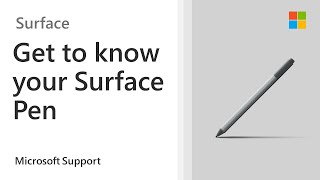Published On Dec 18, 2019
Using either the Surface docking station, a USB-C port or mini display port, this video will walk you through how you can connect additional screens to your Surface.
🛒To purchase my favourite Ultrawide Monitor you can use this link:
https://amzn.to/3yp1n0k
#CommissionsEarned - As an Amazon Associate I earn from qualifying purchases.
Not sure what cable to plug into what port? We've got a video for you: • Ports and Cables: How to connect a di...
GET 10% OFF TechSmith Software
Our team use the TechSmith software Camtasia for all the screen recording in our videos. TechSmith allows you to create high quality tutorials with no pro skills needed. We love it, so we want to share it with you. If you need to train someone on a new software or simply show someone a process, why not try Camtasia?
Get 10% off by using our Affiliate Discount code: TABLETPC10
More about TechSmith software here: https://techsmith.z6rjha.net/rnX9YG
~---~ Let's Connect! ~---~
LinkedIn
Training: / asi-solutions-training
ASI: / asi-solutions
Facebook: / asi.com.au
Twitter: / asi_solutions
Website: https://www.asi.com.au/
LIKE if you learned something helpful.
COMMENT if you have any questions or would like to make a video suggestion.
SUBSCRIBE for more Surface Pro tips!