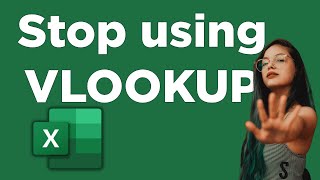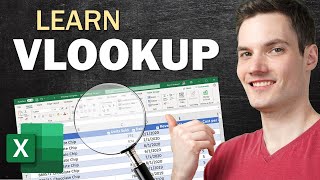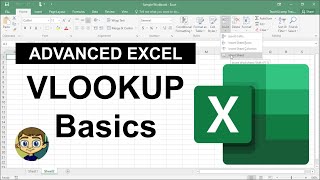Published On Nov 4, 2014
Compare two lists using the VLOOKUP formula in Excel. Use the VLOOKUP function to check two lists for missing items.
Learn it all with the Ultimate Excel course - https://bit.ly/UltimateExcel
In this video, the VLOOKUP function is used with the ISNA function and IF to return a value if an item was in one list, but not the other.
We then look at using VLOOKUP with Conditional Formatting to highlight the row of the missing item in a different colour. The list can then be filtered to explore the list differences.
** Online Excel Courses **
The Ultimate Excel Course – Learn Everything ► https://bit.ly/UltimateExcel
Excel VBA for Beginners ► http://bit.ly/37XSKfZ
Advanced Excel Tricks ► https://bit.ly/3CGCm3M
Excel Formulas Made Easy ► http://bit.ly/2ujtOAN
Creating Sports League Tables and Tournaments in Excel ► http://bit.ly/2Siivkm
Visit Computergaga For Lots More Tips
https://www.computergaga.com
Connect with us!
LinkedIn ► / 18737946
Instagram ► / computergaga1
Twitter ► / computergaga1