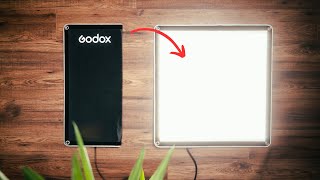Published On Jan 8, 2022
Is it possible to create a full interview lighting setup with only Aputure MC RGB lights? Watch along to find out!
In this video, I'll walk you through a simple three-point lighting setup using only $90 Aputure MC lights. You’ll hear my thought process live as I set it up and adjust the lighting to get a more cinematic interview look.
Check out our work on our website: https://www.reverbfilms.com
_____________________________________________________
Gear we use listed below!
Canon EOS R6: https://amzn.to/2OMcEpT
Canon EOS C300 III: https://bhpho.to/3ddbJby
Sigma 18-35mm f/1.8: https://amzn.to/32j4qbH
Canon 24-70mm f/2.8: https://amzn.to/2QjGsuk
Canon 24mm f/1.4: https://amzn.to/32exeSJ
Canon 50mm f/1.2: https://amzn.to/3sbDTaR
Canon 100mm f/2.8: https://amzn.to/3dTiyhe
Aputure 300D II: https://amzn.to/3e4cPFF
Aputure 120D II: https://amzn.to/2RntQ5R
Rode NTG3: https://amzn.to/3g9VRsa
DJI Mavic Pro 2: https://amzn.to/3wVRbMa
DJI Mavic Air 2S: https://amzn.to/2QTFRQs
_____________________________________________________
Make sure to hit that subscribe button!
Instagram: / reverbfilms
Website: https://www.reverbfilms.com
Timestamps!
0:00 Intro
0:40 Aputure MC RGB Lights
1:17 Lighting Setup
2:38 Key Light
4:44 Hair Light
5:06 First Look
7:13 Lighting Adjustments
8:51 Background Light
11:05 Final Look & Thoughts