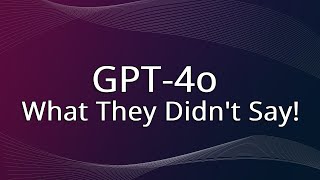Published On Jan 10, 2024
Hey guys in this video we talk look at an amazing 172" Video Wall in a customers home that we set up. We cover how to use Multi Display Manager on your navigator wether that be a on wall or mobile device!
If you want to catch the full video and 85+ other tutorials check out our Composer Home Training Course hosted on Patreon: / waltstv
Here is a list of some of the videos we have done! ( We add two new videos every week) -
💎 Control 4 Videos 💎
1 - Composer Home Walk Through
2 - Announcements
3 - Advanced Lighting Scenes
4 - Keypad Lighting Feedback
5 - Using Color Feedback With Engravings
6 - Motion Detection Basics
7 - Custom Buttons For The SR260
8 - Door Station Custom Buttons
9 - ShairBridge Airplay Driver
10 - Room Based Programming Part 1
11 - Room Based Programming Part 2
12 - Engravings
13 - Dimmer Load Group
14 - Dimmer Load Properties Part 1
15 - Dimmer Load Properties Part 2
16 - Voice Assistants Part 1
17 - Voice Assistants Part 2
18 - Voice Assistants Part 3
19 - Voice Assistants Part 4 ( Voice Routines )
20 - Security Light Driver
21 - Customizing Room Navigation
22 - Add Music Driver
23 - Lock Management
24 - Locks and Drivers
25 - Panic Button Part 1
26 - Panic Button Part 2
27 - Macros
28 - Creating Favorite Room For Navigator
29 - Scheduler and Scheduled Events
30 - Navigation Agent
31 - Room Control Driver
32 - Phillips Hue Part 1
33 - Phillips Hue Part 2
34 - Phillips Hue Part 3
35 - Phillips Hue Part 4
36 - Project Cleanup
37 - When/Then Programming
38 - PDU Programming Part 1
39 - PDU Programming Part 2
40 - Mockupancy
41 - Spotify Connect
42 - Fireplace
43 - Lutron Shades
44 - Lutron Pico Remotes
45 - Setting Up Navigator EQ
46 - 3.3 Color Hue Drivers
47 - 3.3 Hue Color Programming
48 - 3.3 Hue Color Advanced Lighting Scenes
49 - 3.3 Hue Color App
50 - Garage Door Driver Overview
51 - Garage Door Programming
52 - Fart Fan Programming
53 - Multi-Display Manager
54 - The Smarter Fart Fan
55 - Disabling Automations
56 - Snapshot Overview
57 - Snapshot Programming
58 - Flip Flopping Controls
59 - The Future of History
60 - Intro To Josh.ai
61 - Josh.ai Programming
62 - New Lighting Features
63 - LED Wizard
64 - Josh.AI IOS App Part 1
65 - Josh.AI IOS App Part 2
66 - Home Modes
67 - Daylight Agent
68 - X20 Luma Cameras
69 - X20 Camera Web GUI Setup
70 - Chowmain Soft Group Driver Overview
71 - Chowmain Soft Group Driver Programming
72 - Sonos Update
73 - Push Notifications Overview
74 - Push Notifications Programming
75 - Halo Remote Setup and Reset
76 - Halo Remote Programming
77 - Media Agent
78 - Keypad Button Tracking Part 1
79 - Keypad Button Tracking Part 2
80 - Introduction To Variables
81 - Programming With Variables
82 - More Variable Locations
83 - Programless Notifications
84 - Multi Display Navigator Control
85 - Garage Door Lighting Automation
Subscribe for weekly videos and exclusive deals on quality products!
www.youtube.com/waltstv?sub_confirmat...
Follow WaltsTV on social media for news and updates!
Instagram - @waltstv
Snapchat - @Walts_TV
Facebook - @WaltsTV
Find more information on our website! - https://www.walts.com/
📺Thanks for watching!📺
#control4 #smarthome #homeautomation