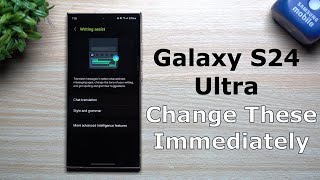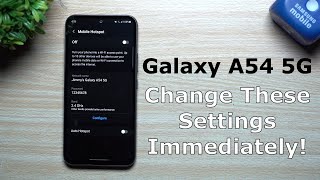Published On Aug 20, 2020
Buy from Amazon: https://amzn.to/2FyIZeH Buy from Samsung: https://bit.ly/31gizGU
Here's the 512GB Samsung Galaxy Note 20 Ultra unboxing and a walkthrough on the fastest way to transfer all of your data from another Galaxy device, a different Android phone, or even an iPhone to the Galaxy Note 20 or Note 20 Ultra.
This method uses Samsung Smart Switch which can transfer much more than just apps, messages, pictures, and videos.
I'll also be showing you a size comparison between the Galaxy Note 20 Ultra, iPhone 11 Pro Max, Galaxy S20 Ultra, Pixel 4XL, and Galaxy Z Flip so you can get a good idea of how big this phone is compared to the competition.
USB C to USB Adapter: https://amzn.to/3aKWuU0
Subscribe to see my upcoming Galaxy Watch 3, Note 20, and Galaxy Fold 2 videos!
https://www.youtube.com/techisodetv?s...
Interested in the Galaxy Watch 3? Here are more than 20 Unknown Features!
• Top 20 Unknown Galaxy Watch 3 Features!
But God demonstrates his own love for us in this: While we were still sinners, Christ died for us.
Romans 5:8 NIV
Galaxy S20 Ultra Playlist:
• Top 10 Unknown Samsung Galaxy S20 Ult...
iPhone 11 Pro Max Playlist:
• Top 15 iPhone 11 Pro Max Accessories!
Galaxy Z Flip Playlist:
• Top 20 Unknown Samsung Galaxy Z Flip ...
Pixel 4XL Playlist:
• Top 30 Unknown / Hidden Google Pixel ...
VIDEO TIMECODES:
00:00 Intro
00:34 Unboxing
01:10 No 45W charging
01:47 Peeling the film
02:03 First look
02:41 Flagship size comparison
04:35 Sim swap
05:26 Avoid the temptation
05:58 Starting the transfer
06:53 You might need this
07:31 Everything you can transfer
08:15 Micro SD cards are separate
08:33 Diving deeper - Calls and Contacts
08:41 Diving deeper - Messages
09:01 Diving deeper - Apps
09:22 Diving deeper - Settings
10:22 Diving deeper - Home Screen
10:47 Diving deeper - Secure Folder
11:37 Diving deeper - Images and Videos
11:52 Diving deeper - Audio Files
11:58 Diving deeper - Documents
12:05 Diving deeper - Micro SD Card Options
12:10 Diving deeper - What you can't bring
12:17 Diving deeper - How long does it take?
12:58 Ready, Set, Go!
13:29 Checking the progress
14:23 How the transfer works
14:47 Apps installing in the background
15:02 How to transfer data AFTER initial setup
15:29 How to transfer data from multiple devices
15:47 Beat the YouTube algorithm
Follow me on Twitter: @techisodetv
Follow me on Facebook: @Techisode Tv
My Film Gear
Camera: https://amzn.to/399V5nH
SD Card: https://amzn.to/2WF5ogW
Lens 1: https://amzn.to/2Jbf0rK
Lens 2: https://amzn.to/398LRbf
Adapter for Lens 2: https://bit.ly/33HrOiY
Mic 1: https://amzn.to/3bhZOFp
Mic 2: https://amzn.to/39aDCvy
Wireless Mic: https://amzn.to/33JQAPQ
Desk Lights: https://amzn.to/2y5XKCh
Key and Fill Lights: https://amzn.to/2UwxesZ
Tripod: https://amzn.to/2Uwcodl
*This description may include affiliate links. If you purchase a product through one of those links, Techisode TV gets a small commission at no extra cost to you. This is one of the main sources of income used to purchase products to review and cover travel expenses to product launch events.
#Note20Ultra #Unboxing #Setup