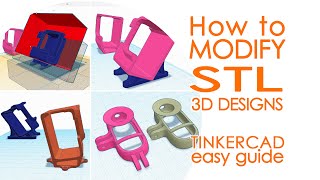Published On Nov 2, 2020
The workflow I use in Fusion 360 to remix STL files used in 3D printing. STL files contain a mesh representation of the model which must be converted to a boundary representation (BRep) before they can be edited with solid modeling tools. (UPDATE: See below as there was a Fusion 360 update which changed and improved this process)
Fusion 360 updated their software and improved things quite a bit! You no longer need to turn off "Capture Design History" and you also can convert meshes with larger number of vertices/triangles (though be careful as too many will take a long time). Now instead of selecting Mesh to BRep under the Solid tab/modify/Mesh/Mesh to BRep -- you can instead go directly to the "Mesh" tab, select the modify pull down, and select "convert mesh". After that the steps are the same and the history is retained so you can change things later if you need to!