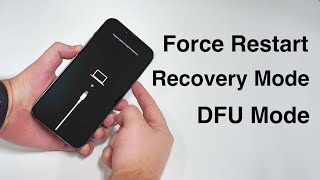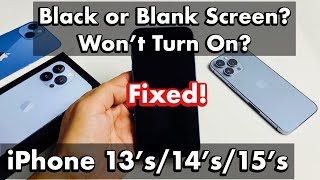Published On Sep 27, 2021
How to force restart iPhone 13, enter iPhone 13 recovery mode, and more! Thanks to TenorShare, creator of ReiBoot for sponsoring this video. Get 30% of Reiboot with code A7E5E: https://bit.ly/3CMeYRa
iPhone 13, iPhone 13 mini, iPhone 13 Pro, iPhone 13 Pro Max - how to power off, force restart, enter recovery mode, exit recovery mode, enter DFU mode, exit DFU mode, disable Face ID, and use Emergency SOS.
DETAILED VIDEO SYNOPSIS:
----------------------------------------------------
In this video walkthrough, I discuss my favorite iOS 15 hidden / sleeper features for iPhone users. Learn some of the more low-key iOS 15 features and changes by watching this video!
RELATED LINKS:
----------------------------------------------------
Full written post: https://9to5mac.com/2021/09/29/how-to...
iOS 15 - my top features for iPhone users! • iOS 15 - my top features for iPhone u...
iOS 15 - top hidden features for iPhone! - do you know them all? • iOS 15 - top hidden features for iPho...
300+ iOS 15 changes and features: • iOS 15 beta - 300+ Top Features / Cha...
ACKNOWLEDGEMENTS:
-----------------------------------------------------
FTC: We use income earning auto affiliate links: https://9to5mac.com/about/#affiliate
FCPX plugins by MotionVFX: https://motionvfx.sjv.io/c/1977902/76...
Music by Soundstripe: https://app.soundstripe.com/referrals...
Add captions to your videos with Rev, get $10 off now: https://www.rev.com/blog/coupon/?ref=...
SUBSCRIBE FOR MORE VIDEOS:
----------------------------------------------------
By clicking subscribe, you'll be able to see our new videos when they go live. If you click the bell icon, you'll be notified when new videos are uploaded. Also, don't forget to click the 'LIKE' button in order to vouch for the quality of the video. This helps expose our content to other potential viewers helping us to grow the channel and thus lets us produce more videos. Thank you very much for taking the time out of your day to watch. https://www.youtube.com/c/9to5mac?sub...
GEAR I USE TO MAKE VIDEOS:
-----------------------------------------------------
Desktop: Mac mini with Apple M1 Chip - https://bhpho.to/3nzNPKQ
Keyboard: Keychron K2 - https://amzn.to/3sTs3m5
Laptop: Macbook Air with Apple M1 Chip - https://bhpho.to/3gKN2FA
Camera: Sony Alpha 7S III - https://bhpho.to/2R2dWOm
Microphone: Shure SM7B - https://bhpho.to/3f1Rk7x
Drone: DJI Air 2S - https://bhpho.to/3xDolkr
Video editing software: Final Cut Pro X - https://www.apple.com/final-cut-pro/
PODCASTS:
-----------------------------------------------------
Happy Hour: https://podcasts.apple.com/us/podcast...
Daily: https://podcasts.apple.com/us/podcast...
Watch Time: https://podcasts.apple.com/us/podcast...
Stacktrace: https://podcasts.apple.com/us/podcast...
Apple @ Work: https://podcasts.apple.com/us/podcast...
FOLLOW:
-----------------------------------------------------
/ 9to5mac
/ 9to5mac
/ jeffbenjam
/ jeffbenjam
TIMESTAMPS:
----------------------------------------------------
0:00 Introduction
1:21 How to power off iPhone 13
1:52 How to power on iPhone 13
2:36 How to force restart iPhone 13
3:33 How to enter recovery mode on iPhone 13
5:31 How to exit recovery mode on iPhone 13
6:15 How to enter DFU mode on iPhone 13
8:12 How to exit DFU mode on iPhone 13
8:47 How to temporarily disabled Face ID on iPhone 13
9:33 Using Emergency SOS with iPhone 13
11:24 How to disable Find My when powering down iPhone 13
HASHTAGS:
-----------------------------------------------------
#iphone13 #iOS #apple