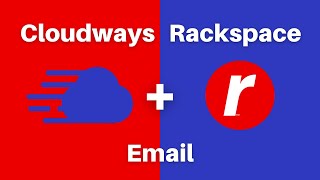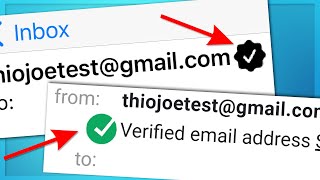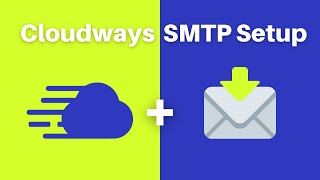Published On Nov 17, 2022
👉 Read the document to activate Elastic email on Cloudways https://support.cloudways.com/en/arti...
🎯 Exclusive Resource Pack: A useful collection of templates and resources to help you streamline and better manage core agency processes. Get it here ➡bit.ly/3GnXDTm
As a business and agency, you must ensure your clients are receiving all the emails and leads from their websites, thus not leaving money on the table. But how can you make that happen?
Cloudways provides a quick solution to all these email communication issues via Elastic Email.
Setting up Elastic Email on your WordPress website using the Cloudways server helps ensure your emails are delivered to your clients safely and don't end up in the spam folder.
Watch and learn how to set up Elastic Email on your WordPress website on Cloudways as Lee Mathew Jackson explains the process in detail.
💬 Comment
Got any questions? Something to add?
Write a comment below to chat.
🌐 Follow us for more agency-related content
Facebook ➡ https://bit.ly/3C5Hz4t
Twitter ➡ https://bit.ly/3suEMi5
LinkedIn ➡ https://bit.ly/3IBodXq
Instagram ➡ https://bit.ly/3htZGYy
📖 What You'll Learn:
1. Introduction 0:00 - 0:32
2. How difficult were things before Elastic Email? 0:33 - 3:05
3. How to set up Elastic Email on Cloudways 3:06 - 9:10
4. Conclusion 9:11 - 10:01
After you watch today’s video, go check out our FREE Agency Resource Pack.
Skip the hassle of creating templates and process documents for your agency.
Use our created and compiled collection of templates and resources to streamline and better manage your core agency processes.
It’s all about HOW YOU run your agency and gain traction in a noisy market.
Click here to access our agency resource pack ➡ bit.ly/3GnXDTm
#cloudways #digitalagency #email