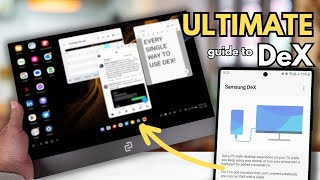Published On Aug 21, 2022
The Samsung camera app is powerful and has many options to choose from when you want to capture that moment, be it a photo or video. If you want more control, then the Pro mode puts the control in your hands, so you get the photo and video you want. But what if you wanted even more power? Samsung's Expert RAW app is an advanced camera app for the S21, S22, and Z Fold series. The Expert RAW app brings advanced photography features and controls, giving users greater access to your phone's cameras and better control over their photos. You can download the Expert RAW from the Galaxy Store on your Samsung smartphone: https://galaxy.store/expert1.
How does the Expert RAW app differ from the standard camera app? First, the Expert RAW is only available to S21 series, S22 series, and Z Fold3/4 series phones. Second, three main differences make the Expert RAW app an excellent utility for advanced photography.
1. Focus on photos
2. Advanced controls in your hands
3. Powerful RAW output
Tell me what you think about the Expert RAW app in the comments below. If you are using it already, let me know your feedback if it has helped you take great photos!
Here is a breakdown of the video chapters:
00:00 Intro
00:49 When should I use the Expert RAW app?
01:41 Reasons to use: Focus on Photos
02:22 Reasons to use: Advanced controls in your hands
05:05 Reasons to use: Powerful RAW output
06:41 Edit photos in Adobe Lightroom
07:55 Edit photos in Google Snapseed
08:30 Outro
Hope you enjoyed my video!
🔔 SUBSCRIBE https://www.youtube.com/chaks?sub_con...
Thanks for watching. See you next video!