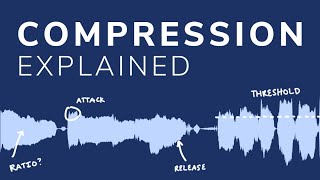Published On Dec 31, 2022
Follow this complete beginner tutorial to start making music in Pro Tools Intro today.
🔥Get The Ultimate Mixdown's FREE 7 Steps To A Pro Mix Guide Here ➡️ https://mailchi.mp/fa1f60bd66ff/7-ste...
Watch Our Free Audio Recording Tutorials Here: • Recording Audio and MIDI
This is NOT a sponsored video. Some of the links below are affiliate links and we will receive a small commission if you purchase anything through these links. Thank you for your support!
✅ Gear To Help You Get Started ✅
🎵 Scarlett 2i2 Audio Interface (sound card): https://amzn.to/3vXLSAx
🎧 Closed-back Recording/Mixing Headphones: https://amzn.to/4bdDprT
🎤 Shure SM57 Dynamic Microphone (drums, guitars, amps, aggressive vocals): https://amzn.to/3Qjx0TY
🎙️ Blue Baby Bottle Condenser Microphone (vocals): https://amzn.to/3xSFb3j
🎹 M-Audio Oxygen Midi Keyboard: https://amzn.to/49QIgOy
🔈 Mackie MR5 Studio Monitors (speakers): https://amzn.to/3UbMnz2
⚡ Connect With Me! ⚡
YouTube:@DaveLinehan
IG: / theultimatemixdown
#theultimatemixdown #davelinehan
About:
Join me for a comprehensive introduction to Avid's latest freemium DAW offering - Pro Tools Intro.
In this video, we’ll go through the menus, tools, and windows that make up the Pro Tools Intro Digital Audio Workstation. We’ll discuss the improvements made from Avid’s previous offering, Pro Tools First, as well as the drawbacks that come with the free tier version of Pro Tools.
In this one video, we’ll walk through downloading and installing Pro Tools, creating a new session, configuring Pro Tools to work with your devices, creating new tracks, recording audio and virtual instruments, using plugins in the Mix Window, and bouncing the final product down to a shareable format such as MP3.
If you’re new to Pro Tools or you want a deep dive into what Pro Tools Intro has to offer, be sure not to miss this video!
⏰ Timestamps ⏰
0:00 Introduction
0:30 Compare to Pro Tools First
1:12 Drawbacks of Pro Tools Intro
1:41 Download and Install
4:04 Create a New Pro Tools Session
5:13 File Menu
6:14 Setup Hardware Device / Audio Interface
6:56 Main Toolbars and the Smart Tool
8:06 Setting the Tempo
8:26 The Edit Window
9:39 Creating New Tracks
11:47 Track Controls
12:18 Routing: Inserts and Sends
13:10 Input / Output
14:20 The Mix Window
15:16 Gain Staging
16:22 Recording Audio
17:03 Recording MIDI with Instrument Tracks
19:20 Mixing Plugins: EQ and Compression
19:42 Bouncing Down Audio
20:43 Conclusion