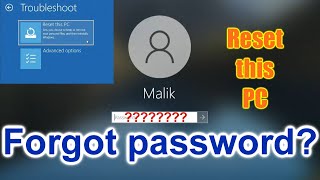Published On Feb 16, 2024
Have you been HACKED? Was a password added to your computer? Remove it in 5 minutes!
1. Bood into a safe mode
2. Select Command interface
3. Go to: c:\Windows\Syste32
4. Rename Utilman.exe Utilman1.exe
5. Copy cmd.exe Utilman.exe
6. Restart computer
7. Select Accessibility option at login
8. enter: net user username password (EX: net user admin 1234)
9. Login with new password
show more