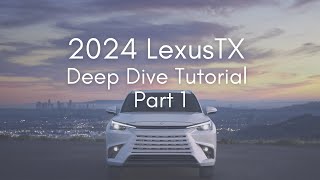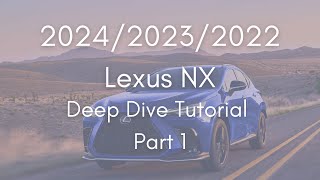Published On Feb 9, 2021
Take a virtual delivery of the Lexus UX. This video applies to 2022 and 2021 Lexus UX. Use the INDEX below to jump through different sections. See additional video links below that are referred to in the tutorial. Enjoy.
INDEX
0:00 Start
0:12 What’s New
1:49 Parking Sensors
2:06 Smart Access Key
2:34 Lexus App/Enform Trials
3:09 Smart Access System
4:13 Fuel Door
4:18 Power Back Door
4:42 Kick Sensor
5:15 Customize Power Back Door
5:51 Manual Rear Door
6:11 Fold Tonneau Shade
8:08 Install Tonneau Shade
8:55 Hang Cargo Cover
9:28 Tool Area
9:45 Run Flat Tires
10:10 Wheel Lock & Key
10:20 Front License Plate Bracket
10:29 Towing Eyelet
11:05 Restore Cargo Cover
11:24 Optional Double-Decker Storage (Hybrid Only)
12:38 Left-Side Storage (w/ Optional Storage)
12:58 Right-Side Storage )W/ Optional Storage) & 12-Volt Accessory Battery
13:28 Hybrid Traction Battery
14:21 Restore Covers
14:50 First Aid Kit
14:55 Grocery Bag Hooks
15:08 12-Volt Charger
15:21 Anchors for Cargo Net
15:34 Car Seat Tethers
16:20 Folding Rear Headrests & Seats
17:10 Note for Folding Back Seats w/ Optional Double-Decker Storage
17:51 Child Locks
18:18 Rear Arm Rest
18:27 USB Ports
18:51 Front Seat Adjustments
19:26 Steering Wheel Adjustment
19:45 Side Mirror Adjustment
19:55 Save Driver Position Memory
20:12 Manually Adjusted Steering Wheel
20:30 Door & Window Locks
20:41 Adjust Gauge Lights
21:11 Odometer/Trip Meter Button
22:03 ASC Button - Active Sound Control
22:25 Fuel Door Release
22:27 Power Rear Door Button
22:32 Hood Release
22:42 Headlights & Auto High Beams
23:42 Windshield Wipers
25:35 Multi-Information Display
26:21 Information Menu
26:51 Music - MID
26:55 LTA Monitor - MID
26:58 Service Messages
27:02 Settings - MID
28:00 Blind Spot Monitor
28:15 PKSA: Parking Sensors & RCTA
28:51 Parking Support Brake
29:27 Sway Warning
29:51 Blind Spot Monitor Customization
30:13 Road Sign Assist
31:15 Meter Settings
31:37 Customize Drive Info Screens
32:40 Additional Customizations
33:30 Telephone Button
33:36 Volume Buttons
33:40 Voice Command Button
34:09 Dynamic Radar Cruise Control
35:35 Lane Trace Assist
35:47 Audio Controls
36:13 Drive Mode Selector
36:50 Traction Control Off/On
37:04 Dome Lights
37:35 Moonroof Buttons
37:43 Safety Connect
37:55 Parking Brake
38:05 Brake Hold
38:43 Climate Control
40:31 Setting Menu Button on Screen
40:57 Seat & Steering Climate
41:53 12-Volt Charger
42:02 Remote Touch Pad
42:21 Audio Controls
43:02 Power & Volume, Radio & Media Buttons
43:40 Seek Arrow Buttons
44:46 Radio Tuner Dial
45:05 Radio Presets
45:19 Audio Menu
45:27 Audio Sources
45:37 SiriusXM Radio Replay (Non-NAV & NAV Versions)
46:44 Station List
47:01 Sound Settings
47:24 Customize Sound Settings by Source
48:48 Arm Rest
49:09 USB Ports
49:32 Phone from Main Menu
49:47 Information
50:05 eOwner’s Manual
50:56 Setup
51:00 Clock Settings
51:18 Projection Settings
51:32 Bluetooth
51:57 Audio Settings & Customize Number of Radio Presets
52:39 Voice Volume
52:47 Vehicle Customization Settings
53:22 Valet Mode
53:43 Wi-Fi Settings
53:54 Display Settings
54:23 NAV Menu Screen Layout
54:46 Weather (NAV Only)
55:36 Customize Home Screen (Non-NAV Only)
57:18 Navigation
57:32 Change Map Orientation
57:58 Destination Search
58:17 NAV Voice Commands
1:00:03 Map Options
1:00:57 Zoom In & Out
1:01:36 Waze on Non-Nav
1:01:57 Apple CarPlay & Android Auto
1:02:37 Backup Camera View
1:02:54 Hybrid Information
Tech Tip Tuesday - The Lexus App - Including Lexus Enform Remote and Smart Watch Compatibility:
• Tech Tip Tuesday - The Lexus App - In...
Tech Tip Tuesday - Voice Texting with Siri via Apple CarPlay vs Siri via Bluetooth: • Tech Tip Tuesday - Voice Texting with...
HomeLink Garage Door Pairing - Tech Tip Tuesday: • HomeLink Garage Door Pairing - Tech T...
How to properly clean your screens, touch pad and smartphone holder in your Lexus - Tech Tip Tuesday: • How to properly clean your screens, t...
Tech Tip Tuesday - Bluetooth Pairing an iPhone to a Lexus NX: • Tech Tip Tuesday - Bluetooth Pairing ...
How to Set Up Wi-Fi in Your Lexus - Tech Tip Tuesday: • How to Set Up Wi-Fi in Your Lexus - T...