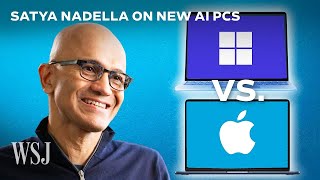Published On Apr 16, 2024
Here is how to change keyboard language Mac with or without a shortcut. To change the keyboard language you first add the language to the system and use a button or a keyboard shortcut to switch between the selected languages. Find out how to activate the language switching behavior on any MacBook and change the language to your desired one, be it English, Hindi, Spanish, Mandarin, Italian or any other language.
More videos for you:
Mac keyboard shortcuts: • Common Keyboard Shortcuts in MacBook ...
Add keyboard language: • How to Add A New Keyboard Language on...
#karmatech #MacBook