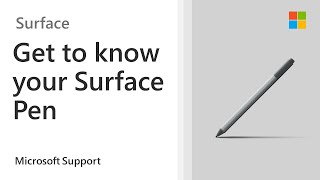Published On Aug 15, 2020
This is a quick solution to fix the surface pen top button problem. Please note this is actually a Bluetooth problem, so make sure your pen can pair with the surface in the first place.
If the pen won't pair, for example, while adding new Bluetooth, surface cannot find the pen, it is then highly likely the pen is running out of battery. You can check by holding the top button for 5-10 seconds, and see if the small LED near the top actually could light up.
Hope this helps, the link for the Intel Bluetooth driver is here: https://downloadcenter.intel.com/down...
show more