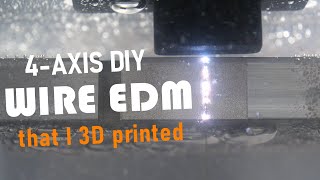Published On Jul 12, 2022
Continue the journey of setting up XiP with part 2. This video (part 2 of setup) includes:
0:00 - Intro
0:37 - Installing NexaX 3D print preparation software on your computer
0:50 - Run a test print
2:12 - Review completed print and remove build plate
2:45 - Wash prints (using Wash + Cure)
3:30 - Cure prints (using Wash + Cure)
4:00 - Hydrate with included water bottle 🚰😉
Learn more about XiP: https://bit.ly/3ON24Iy
📦 Request a 3D printed sample from XiP: https://bit.ly/3nCieIY
📘 Download the 3D printing materials guide: https://bit.ly/3OVj53d
💨 Learn about ultrafast 3D printers from Nexa3D: https://bit.ly/3ui4gQB