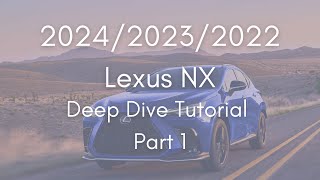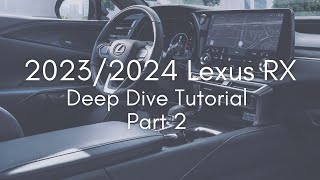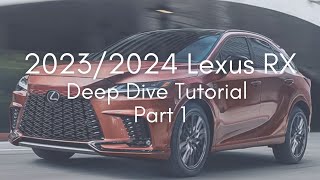Published On May 5, 2022
This is Part 2 of the Deep Dive on the Lexus NX for 2022, 2023 & 2024. Part 1 can be viewed here: • 2024 - 2022 Lexus NX Full Tutorial - ... *** 2024 UPDATE: Proactive Driving Assist added: 58:39 Proactive Driving Assist (RX example) There were some packaging changes in 2023. Timestamped INDEX is below.
---------------
INDEX
0:00 Start
1:32 Lexus App Features
2:58 Siri Shortcuts for Remote w/ iPhone
4:16 Lexus App Customizations
5:21 Lexus Remote Connect (Remote Start & More)
7:43 Remote Climate
10:40 My Destinations (NAV through the App)
12:21 Digital Key
17:29 Interface Screen Layout Overview
19:03 Apple CarPlay
28:45 Android Auto
35:35 Lexus NAV (Drive Connect)
40:49 My Destinations (NAV through the App & on Screen)
43:08 NAV Settings Shortcut
45:13 Audio System: How to Tune to a station, Save Favorites & More
53:36 How to find your SiriusXM Radio ID
58:27 Phone Operation through Bluetooth
1:04:06 How to answer a phone call
1:05:06 Vehicle Information
1:06:35 Operate Power Seats from Main Screen
1:06:55 Driving Assist - Features On/Off
1:09:35 Trip Information
1:10:17 Tire Pressure Display
1:10:48 Settings
1:11:47 Personal Info
1:12:07 Bluetooth & Devices
1:13:08 General Settings: Accessibility, Clock, Keyboard, Language & Units
1:14:51 Notifications
1:15:46 Wi-Fi
1:17:16 Display: Screen customizations and a blooper alert (LOL)
1:18:34 Sound & Media
1:19:03 System Voice Volume
1:19:23 Sound Tuning Settings
1:21:07 SiriusXM Settings
1:22:06 NAV Settings
1:22:38 Vehicle Customize & HUD Customization
1:23:49 Meter & Gauge Display Settings
1:25:07 Light Customizations
1:27:02 Illumination (Lighting Themes)
1:27:54 Door Lock Customizations
1:29:11 Allow NX to lock when a door is open (Tailgate Mode)
1:31:56 Boarding & Exit Customizations
1:33:08 Tire Pressure Settings
1:33:39 Steering Switch: Customize Steering Wheel Buttons for NXs with HUD
1:35:35 Climate Customizations
1:36:16 Utility
1:37:43 Reset Maintenance Reminders
1:38:14 Driving Assist - Driving Support
1:39:57 Collision Mitigation: Parking Sensors, BSM, etc.
1:41:38 Driving Assist - Notifications - Customize Road Sign Assist
1:42:48 Voice & Search: Turn off the Wake Word & Prompts
1:43:25 Info & Security - Privacy Lock
1:43:48 Info & Security - How to do a System Reset
1:45:47 Check for Software Updates
1:46:06 Apps in the system
1:47:11 Climate Control System
1:47:51 Sync the temperatures
1:49:29 Heated & Ventilated Seats
1:50:36 Climate Additional Menu Shortcut on Screen
1:52:29 Features Shortcut on Screen
1:53:43 Backup Camera
1:58:13 Panoramic 360 View Monitor
2:04:35 Advanced Park
2:05:25 1st Practice in an open area
2:08:28 Park in a crowded parking lot
2:12:43 Advanced Park Settings
2:15:54 Register a Parking Spot
2:18:35 Some 9.8” Screen Differences
2:20:50 A few Hybrid Tips
Things I learned after Part 1:
02:24:21 Spray Washer for Backup Camera
02:24:36 Stand by Mode for new Walkaway, Close and Lock Feature