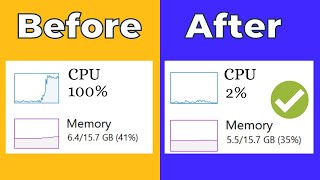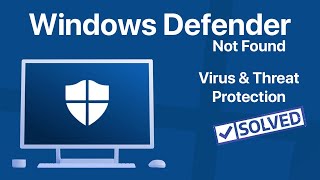Published On Mar 28, 2024
Learn How To Looking to reinstall Windows Security in Windows 11? You've come to the right place! In this comprehensive tutorial, we'll walk you through the entire process step-by-step, ensuring your system is fortified with the latest security features.
Whether you're experiencing issues with your current Windows Security installation or simply want to ensure peak performance and protection, our guide has you covered. From troubleshooting common errors to optimizing your security settings, we'll empower you to take control of your system's defenses.
Command : Get-AppxPackage Microsoft.SecHealthUI -AllUsers | Reset-AppxPackage
Key Topics Covered:
Introduction to Windows Security in Windows 11
Reasons for Reinstalling Windows Security
Step-by-Step Guide to Reinstalling Windows Security
Troubleshooting Tips for Common Installation Issues
Optimizing Security Settings for Enhanced Protection
Ensuring Your System is Up-to-Date with the Latest Security Updates
Expert Insights and Best Practices for Maintaining a Secure Windows 11 Environment
Don't let security vulnerabilities compromise your Windows 11 experience. Follow along with our tutorial and reclaim peace of mind knowing your system is safeguarded against threats. Watch now and take the first step towards a safer computing environment!
#WindowsSecurity #Windows11 #ReinstallWindowsSecurity #ComputerSecurity #CyberSecurity #Tutorial #TechGuide #HowTo #WindowsTips #SecurityUpdates #ComputerProtection #OperatingSystemSecurityReinstall Windows Security in Win 11.