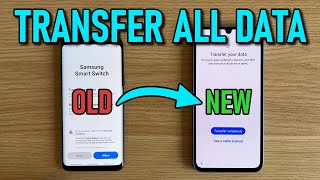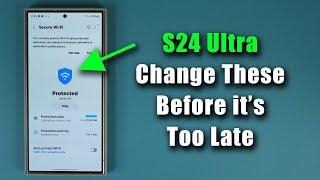Published On Apr 26, 2024
Here's how to delete the face unlock data on the Samsung Galaxy A55 5G.
Read: https://www.webproeducation.org/how-t...
In the era of advanced technology, securing our smartphones is paramount. One popular method for securing our devices is through facial recognition, like the Face Unlock feature found on the Samsung Galaxy A55 5G. While convenient, there may come a time when you need to delete the face unlock data, whether it's to enhance security or simply to start fresh. This tutorial will walk you through the process step by step.
How To Delete Face Unlock Data On Samsung Galaxy A55 5G
1: Open the "Settings" app on your Galaxy A55 5G. You can find it in your app drawer or by swiping down from the top of the screen and tapping the gear icon.
2: Scroll down and select the "Security & Privacy" option. Then, find and select "Biometrics" under the security settings. At this point, locate the "Face Recognition" option and select it to proceed to the next step.
3: If prompted, enter your PIN, pattern, or password to authenticate. This step ensures that only authorized users can make changes to the security settings. Following this, select "Remove Face Data" and then confirm by selecting "Remove."
4: After deleting the existing data, you can choose to re-enroll your face for Face Unlock. This step is optional but recommended if you still wish to use facial recognition to unlock your device. If not, simply exit the settings.
Samsung Galaxy A25 5G, Factory Unlocked GSM:
https://amzn.to/3wKYjQe
Samsung Galaxy S24 Ultra (Factory Unlocked):
https://amzn.to/3UprMJi
Samsung Galaxy A15:
https://amzn.to/48Mas5A
Samsung Galaxy A05 (Unlocked):
https://amzn.to/3uaivK7
SAMSUNG Galaxy FIT 3:
https://amzn.to/3IxyGVK
SAMSUNG 55-Inch Class QLED 4K Smart TV
https://amzn.to/4amqsf8
TCL 55-Inch Q7 QLED 4K Smart Google TV:
https://amzn.to/3TVMFLH
----My Gear for Youtube videos----
Main Camera (iPhone 13 pro): https://amzn.to/3GZztve
Tripod: https://amzn.to/35acqRa
Cell Phone Tripod Adapter: https://amzn.to/3v3wFuI
Lights: https://amzn.to/3vkoGK7
As a full disclosure, I use affiliate links on this channel, and purchasing through these links earns me a small commission. The price you pay will be the same!
Website: https://www.webproeducation.org
Facebook: / webproeducation.org
Twitter: / webpro_e
Instagram: / webproeducation