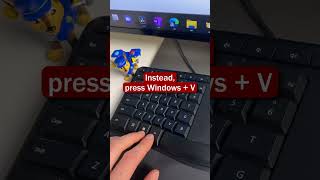Published On Mar 23, 2022
Control multiple devices with a single keyboard and mouse. If you have a compatible Logitech keyboard and mouse, setting up Logitech Flow is a great way to increase your productivity. The software allows you to control but transfer files from one device to another with ease. In this video I will show you 2 potential fixes to fix the copy and paste feature.
► HelpCloud Store: https://shop.helpcloud.com
► Check out our filming, unbox, and gaming PC build equipment here: https://kit.co/HelpCloud
► HelpCloud is your Go-To Tech Resolution Hub. Our search engine offers answers with resolution and if our search doesn’t find your tech resolution then our supplemental tech support or inquiry services can: https://www.helpcloud.com
► For immediate support, fill out form here: https://ask.helpcloud.com/get-help/
► Or call: 1-800-774-2740
0:00 Intro
0:39 Toggle Switch
2:02 Mac Settings
3:32 More videos!