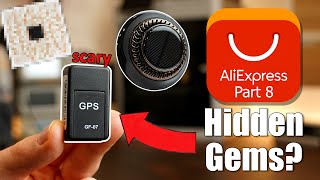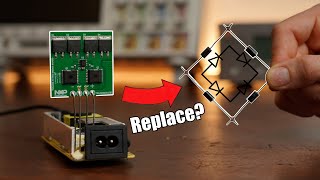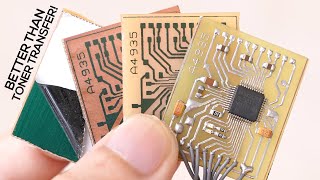Published On Jan 22, 2023
$2 for 1-8 Layer PCBs, free assembly - JLCPCB:https://jlcpcb.com/AAA
Try the world's most trusted PCB design software, Altium Designer with 365, for free and 25% off your purchase: https://www.altium.com/yt/greatscott!
Previous video: • A Viewer Remade my Old Project! So is...
Soldering Hot Plate video: • The Best way to Solder? Hot Plate to ...
You can check out the Carvera CNC here (affiliate link): https://bit.ly/3iBLX69
Facebook: / greatscottlab
Twitter: / greatscottlab
Instagram: / great.scott.lab
Support me for more videos: https://www.patreon.com/GreatScott?ty=h
Websites which were shown/used during the video:
• [TESTS] Noise Level
• Make professional double-sided PCB in...
https://www.galaad.net/coppercam-eng....
In this video we will be having a closer look at the Carvera CNC machine. I initially got interested in it because the makers of the CNC claimed that it is perfect for milling PCBs at home. So I obviously had to check it out ;-) So this video is kind of like a review in which I show you all the good and bad things about the Carvera and ultimately show you whether it is truly capable of making PCBs at home. Let's get started!
Thanks to JLCPCB for sponsoring this video.
Visit https://jlcpcb.com to get professional PCBs for low prices.
Thanks to Altium for sponsoring this video.
0:00 Why Carvera CNC Machine?
1:30 Intro
2:17 Unboxing
3:47 First Power Up & Problems
5:35 Testing the Example Projects
7:37 BIG PROBLEM: Missing Software
8:16 PCB Milling
11:23 Verdict