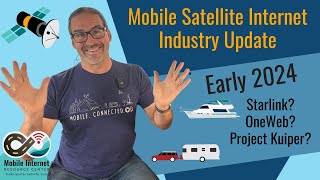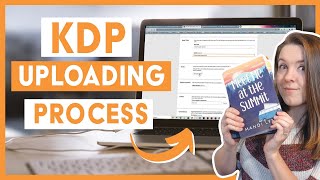Published On Feb 14, 2018
KeepKey is the flashiest of the cryptocurrency wallets that offer you a safer place for your Bitcoin, Ethereum, Litecoin, Namecoin, Dogecoin, Dash and some other currencies’ private keys. Its basic functionality is the same as its competitors, most notable are Ledger Nano S, Trezor and Digital Bitbox. Why use a hardware wallet? When you entrust your private keys to KeepKey for example, each and every transaction must be approved via its screen and confirmation button, making it much more difficult for attackers to steal from you.
Follow us on Twitter - / thedischarged
Like us on Facebook - / thedischarged
Subscribe to us on YouTube - http://bit.ly/2ekPgIT
KeepKey is the flashiest of the cryptocurrency wallets that offer you a safer place for your Bitcoin, Ethereum, Litecoin, Namecoin, Dogecoin, Dash and some other currencies’ private keys. Its basic functionality is the same as its competitors, most notable are Ledger Nano S, Trezor and Digital Bitbox. Why use a hardware wallet? When you entrust your private keys to KeepKey for example, each and every transaction must be approved via its screen and confirmation button, making it much more difficult for attackers to steal from you.
What makes it different from the competition is the premium feel that it has throughout - be it quality black-and-neon-green packaging with a tamper-proof seal, shiny plastic design with a 3.2” OLED screen, tactile button feedback, sleek application and more.
To get started, users are expected to write down their passphrase enabling a one-time password that will help you in the event that the device is misplaced or your PIN forgotten. Once completed, KeepKey will request a name for the wallet and prompt for a 4-digit PIN to access the wallet in the future. The last step is to install the official KeepKey Chrome extensions - which is as great, as it is frustrating.
A major drawback is the number of supported currencies - as of this video, over 14.000 exist and to support just a dozen is simply not enough to be fully competitive. On the other hand, the KeepKey also integrates with Shapeshift, converting tokens between one another via Shapeshift Decentralized Exchange API. Then again, the inside of the application does not display how much of a processing fee is imposed for every transaction, while on the other hand it is fully open-sourced, so anyone can access the code to authenticate code paths and contribute to the development. The development team was very slow in implementing Bitcoin Cash for example, having only released the support for it 5 months after the hard fork, much less can we expect timely support for SegWit, if at all. And that is the experience that we get when using the software - that is the heart of any hardware wallet - that it’s an abandoned project that is just not competitive on the market.
While I was praising the build of the device, it is far from perfect - while the elongated display is practical for displaying long keys, it has an abysmal resolution given it size and suffers from a slow refresh rate that is most apparent when holding the wallet in your hand. The glossy plastic design is prone to scratches and is too big to pocket and take with you, if that’s something that would be important to you.
All in all, while promising and certainly very sleek, we get the feeling that for every thing the KeepKey gets right, it gets a thing or two wrong - and therefore it does not impress and we would recommend you look elsewhere if you keep anything but the most common currencies and can’t resist glossy plastic. To each his own.