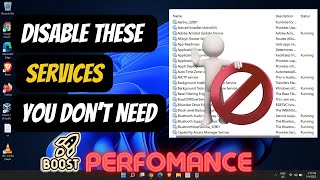Published On Jun 1, 2022
In this video, I'll show you how to disable Windows Search Highlights
STEPS:
1. Right-click on the highlight
2. Select Seach
3. Uncheck "Show search highlights"
If you found this video useful, please give it a Thumbs-Up and Subscribe to this channel to be notified as soon as we release another tutorial. If you have any special tutorial requests, please post them below this video.
Website: https://FacultyWorkshop.com
Twitter / dralmalood
Podcast (iTunes): https://facultyworkshop.com/itunes
Podcast (iHeart Radio): https://facultyworkshop.com/iheart
Facebook: / facultyworkshop
LinkedIn: / dralmalood
Produced by: FacultyWorkshop.com
Directed by: Dr. Fawaz Al-Malood