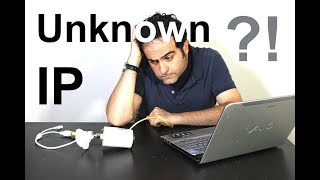Published On Nov 29, 2021
This video will be guiding you on how to find your IP camera address and set up remote viewing with the IP address via the web browser step by step. Follow this video, and you can get remote viewing even in cases that you cannot access to your camera via the Reolink App or Client.
Learn more at https://reolink.com/how-to-set-up-ip-...
00:00 Intro
00:23 3 ways to get your PoE, wire-free or WiFi camera IP address
00:40 Method 1. Get the IP Camera Address on the Reolink App
00:58 Method 2. Get the IP Camera Address on the Reolink Client
01:14 Method 3. Get the IP Camera Address on the Router Interface
01:38 4 steps to set up the port forwarding for remote viewing:
02:09 Step 1. Check the port numbers of your camera
02:47 Step 2. Set up the port forwarding rules with the port numbers
03:40 Step 3. Get the wan IP address of your router
03:57 Step 4. Enter the network URL address in the web browser
Check all innovative Reolink products here: https://store.reolink.com
Like us on Facebook: / reolinktech
Discuss with us on Facebook Group: / reolink
Follow us on Twitter: / reolinktech
Follow us on Instagram: / reolinkcams
Join us on Reddit: / reolinkcam
#Reolink
#Howto
#HomeSecurity