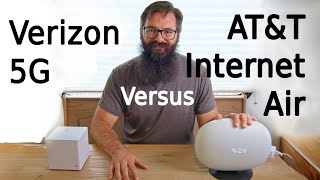Published On Premiered Nov 16, 2023
🚀 Welcome to the world of Mac! Whether you're a recent switcher or a brand-new Mac user, this step-by-step guide is designed just for you. In this comprehensive tutorial, we'll walk you through everything you need to know to get started in using your MacBook in 2023. More tutorials on using a Mac are coming. Please subscribe and click on the bell icon to be notified.
👉 Chapters:
0:00 Welcome
00:16 Logging in to a Mac
00:37 Components of the Dock and the Finder
01:30 The menus
02:16: Minimizing, Closing, Maximizing Windows in a Mac
03:12 Messages
03:17 Mail in a Mac
03:31 Applications on the Dock
4:13 Opened applications
04:17 Downloads
04:52 Trash, the Recycle Bin
05:22 Removing apps from the Dock
06:08 The Apple Settings
07:57 Power / Battery settings
08:01 Wireless Settings
08:15 The Spotlight Search
08:27 Quick Settings
08:43 Enabling Siri
9:00 Notifications and Widgets on a Mac
👍 If you found this guide helpful, don't forget to give it a thumbs up, subscribe for more Mac tips, and hit the notification bell to stay updated with our latest content!
➡️ Keep in touch:
For a listing of other tutorials and guides please check my website: http://kaceli.com
If you wan to take a course and get a certificate of completion visit: https://learn.kaceli.com
➡️The link to the YouTube Channel is: / kacelitechtraining .
#kacelitutorials #macos #mactutorial