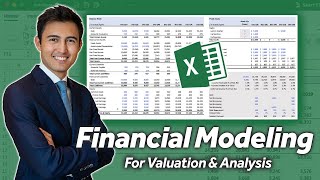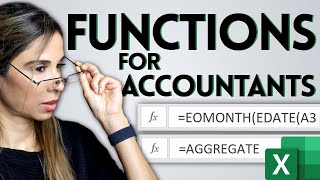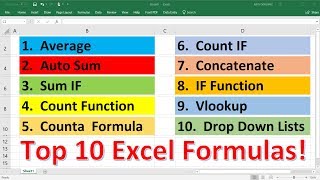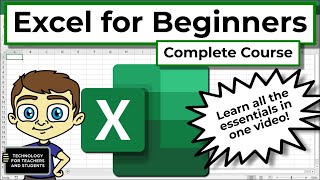Published On Dec 26, 2021
The top finance formulas for Excel are covered in this video (NPV, IRR, Loan Schedule, FV, PV, PMT etc.)
👉 Excel for Business & Finance Course: https://www.careerprinciples.com/cour...
The video is split into 3 main sections:
1. Capital Budgeting analysis using NPV (net present value) and IRR (internal rate of return) to determine whether a lemonade stand project is worth pursuing.
2. Loan Amortisation Schedule to determine if we should take out a loan for the lemonade stand and how much we would be paying in interest and principal (PMT, IPMT, PPMT, CUMIPMT).
3. PV (present value) and FV (future value) to determine how much money we need to save up for our dream car
If you work or want to work in any analytical role that uses excel such as a business analyst, financial analyst, investment banker, management consultant, or accountant, make sure you learn these Excel formulas.
👉 THE EXCEL FILE: https://view.flodesk.com/pages/61fbac...
LEARN:
📈 The Complete Finance & Valuation Course: https://www.careerprinciples.com/cour...
👉 Excel for Business & Finance Course: https://www.careerprinciples.com/cour...
📊 Get 25% OFF Financial Edge Using Code KENJI25: https://bit.ly/3Ds47vS
SOCIALS:
📸 Instagram - / kenji_explains
🤳 TikTok - https://www.tiktok.com/@kenjiexplains...
GEAR:
📹 My Favorite Books & Gear: https://kit.co/kenjiexplains
▬▬▬▬▬▬▬▬▬▬▬▬▬▬▬▬▬▬▬▬▬▬▬▬▬▬▬▬▬▬▬▬▬▬▬▬▬▬▬▬
Chapters:
0:00 Capital Budgeting: NPV & IRR
4:35 Loan Schedule: PMT, IPMT, PPMT etc.
9:14 PV & FV
Disclaimer: I may receive a small commission on some of the links provided at no extra cost to you.