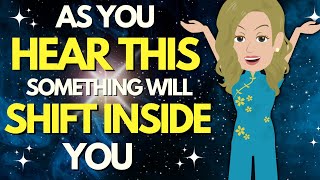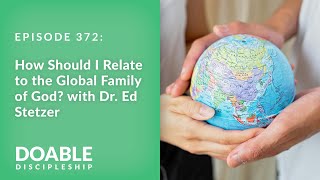Published On Nov 21, 2018
This is for someone who is brand new to 3d printing and just bought themselves a Creality Ender 3 / Pro or something similar.
Once you are done with this video dont forget to check out the next one after you have had a few good prints: • Ender 3 - What now? Here are 11 sugge...
My guide is here to give you a head start on things that I found to be a challenge as a newbie. There are plenty of great videos out there to help when you know what you are looking for but not in a way that helps a total newbie.
Luckily I have a background in technology and RC vehicles. But even with my background it did not shield me from making heavy mistakes due to not knowing what I was doing! A few times my wife suggested that I return the printer. I persisted and got past the challenges. These 10 suggestions might be obvious to most of you, but it is not obvious if you have never used this kind of printer before.
Enjoy and happy printing!
Notes from the Video for reference:
#1 - Also add belts to the list. Make sure they are tight.
#3 – How to test and set your E step setting by Teaching Tech: • How to tune your slicer settings feat...
#4 – Highly recommended plugins for Octoprint (if you choose to go this route) by Teaching Tech: • The best Octoprint Plugins to enhance...
#5 – Here are some print setting I am playing with at the moment this video was made:
layer_height = 0.15
wall_thickness = 0.8
retraction_enable = True
solid_layer_thickness = 1
fill_density = 25
nozzle_size = 0.4
print_speed = 50
print_temperature = 200
print_bed_temperature = 60
filament_diameter = 1.75
filament_flow = 100.0
retraction_speed = 50
retraction_amount = 6
retraction_min_travel = .5
bottom_thickness = 0.2
layer0_width_factor = 100
travel_speed = 100
bottom_layer_speed = 20
infill_speed = 60
skirt_line_count = 5
skirt_gap = 3.0
skirt_minimal_length = 150.0
#7 A demonstration from Teaching Tech on how to level your bed: • 5 beginner Ender 3 fixes - featuring ...
#8 Highly recommended print links:
Filament guide: https://www.thingiverse.com/thing:291...
Rear cable clip: https://www.thingiverse.com/thing:294...
Front cable clip: https://www.thingiverse.com/thing:288...
Extruder knob: https://www.thingiverse.com/thing:277... (use the long neck)
Filament cleaner: https://www.thingiverse.com/thing:497764
Additional Notes:
Cura – It’s a great slicer to start. Pretty standard for a lot of users and a lot of information out there to help you troubleshoot.
** Update Nov 26 2018 **
For safety reasons I am adding the bellow link to keep you informed. I would not panic about this, but be mindful of this flaw and when you have the time please verify that thermal runaway protection is on or update your firmware when you are able to. Teaching Tech does a great job on how to update your firmware. • Is your 3D printer a fire hazard? How...
** Update Nov 30 2018 **
Another great resource is Facebook . The FB Creality Ender 3 User Group has great information and support and was mentioned through a comment. In the Files section there are plenty of documents and a new file that seems very cool is the Precision Alignment Guide. This pdf looks to be a great reference guide to some of the items mentioned in the video. Thanks OneBadMarine
FB: / 1700252256935330
Look in the files section :)
Thank you for watching and reading up to this point. If you have any questions or comments please free to comment bellow or send me a message. Have a good one.
Instagram: / the_artful_family