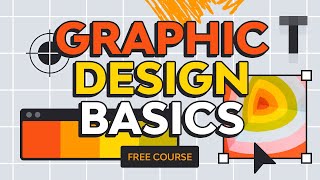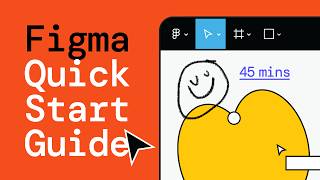Published On Premiered Mar 7, 2024
Figma Dev Mode is an awesome tool for bridging the gap between design and code. It allows developers to inspect a design file in Figma, and get all the details and specs they need, simply by clicking and hovering over objects. It’s truly a game changer! And in this Figma tutorial, Adi will tell you all about it. ► Download unlimited photos, fonts, and templates with Envato Elements: https://elements.envato.com/?utm_camp...
00:00 Introduction
01:04 What Is Dev Mode?
16:31 Working With Figma Dev Mode
35:14 Conclusion
Resources
🔗 Figma for VS Code Extension: https://marketplace.visualstudio.com/...
🔗 Travel Illustration on Envato Elements: https://elements.envato.com/best-trav...
Learn more
► Read free web design tutorials on Envato Tuts+: https://webdesign.tutsplus.com/t/tuto...
- - - - - - - - - - - - - - - - - - - - - - - - - - - - - - - - - - - - - - -
Deeper Dive Into Figma
► Figma Components • Figma Components: From Zero to Hero |...
► Figma Auto Layout • Learn Figma Auto Layout in 30 Minutes...
► Figma Variables • Figma Variables | The New Toy You Did...
- - - - - - - - - - - - - - - - - - - - - - - - - - - - - - - - - - - - - - -
Envato Tuts+
Discover free how-to tutorials and online courses. Design a logo, create a website, build an app, or learn a new skill: https://tutsplus.com/?utm_campaign=yt...
Envato Elements
All the creative assets you need under one subscription. Customize your project by adding unique photos, fonts, graphics, and themes.
► Download Unlimited Stock Photos, Fonts & Templates with Envato Elements: https://elements.envato.com/?utm_camp...
► Subscribe to Envato Tuts+ on YouTube: / tutsplus
► Follow Envato on X: / envato
► Follow Envato on Facebook: / envato