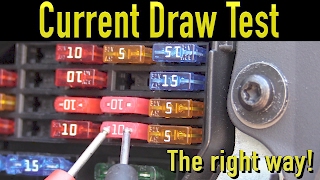Published On Apr 24, 2024
Resetting the windows in a Dodge Challenger can help resolve issues such as automatic window malfunction or resetting the window position. Here's how you can reset the windows:
Close all Windows: Ensure all windows are fully closed before starting the reset process.
Turn Ignition On: Insert the key into the ignition and turn it to the "On" position. Alternatively, if your Dodge Challenger has a push-button start, press the "Start" button without depressing the brake pedal to turn on the ignition.
Roll Down Windows Manually: Use the window switch to roll down the window you want to reset. Roll it down completely and hold the switch down for an additional two to three seconds after the window is fully open.
Roll Up Windows Manually: Next, roll the window up manually using the window switch. Again, hold the switch up for an additional two to three seconds after the window is fully closed.
Repeat for Other Windows (if necessary): If you need to reset multiple windows, repeat steps 3 and 4 for each window individually.
Test Windows: After resetting each window, test its operation by using the window switch to roll it up and down. Ensure that the window operates smoothly and without any issues.
Turn Off Ignition: Once you have reset all the windows and confirmed their proper operation, turn off the ignition by removing the key or pressing the "Start/Stop" button.
Resetting the windows in your Dodge Challenger should help resolve any issues with automatic window operation or position. If problems persist after attempting the reset procedure, it may indicate a more significant electrical issue, and it's recommended to have the vehicle inspected by a qualified technician or dealership.