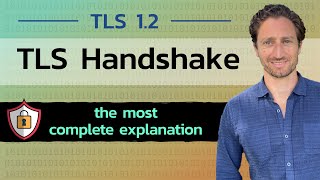Published On Jan 5, 2024
In this video, Emma shows you how to install a free SSL to your website using AutoSSL. She also guides you through the process of redirecting your site to HTTPS. Make sure to meet the requirements mentioned in the video before getting started. Timestamps are provided in the video description for easy navigation. Don't forget to subscribe and hit the bell icon for more helpful tutorials!
🕒 TIMESTAMPS 🕒
00:00 - Introduction
00:02 - Installing a free SSL with AutoSSL
00:08 - Running AutoSSL to install a domain-validated SSL
00:15 - Redirecting your site to HTTPS
00:22 - Requirements for AutoSSL to work
00:50 - Starting from the My Products page
00:59 - Selecting Web Hosting and Manage
01:05 - Accessing cPanel Admin and SSL/TLS status
01:11 - Selecting domains and running AutoSSL
01:25 - Success message and SSL installation confirmation
01:32 - SSL auto-renewal
01:34 - Insecure notice and redirecting to HTTPS
01:48 - Accessing cPanel and selecting Domains
01:59 - Enabling Force HTTPS Redirect
02:03 - Success message and site redirection confirmation
02:18 - Refreshing the site and seeing the secure notice
02:24 - Conclusion and Emma's closing remarks
🔗 HELPFUL LINKS 🔗
GoDaddy.com: https://www.godaddy.com/
More info on AutoSSL: https://www.godaddy.com/help/what-is-...
#ssl #autossl #sslcertificate #godaddy