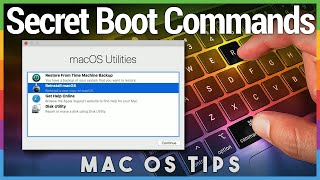Published On Feb 24, 2020
When you buy a new iMac from Apple, it can be costly to upgrade the RAM. Upgrading a new iMac from 8GB of RAM to 32GB, for example, will cost you an extra $600 through Apple's website. There is a much more wallet-friendly way to add RAM to an iMac, however: do it yourself. Third-party sites such as Other World Computing and Crucial sell the same amount of RAM for around $150. That's a savings of $450. All you need to do is install it, which Apple has made relatively easy.
In this video we walk you step by step through the installation process. For a more in-depth look at the buying and installation process, check out this article on CNET: https://cnet.co/2SSl3r0
Even if you aren't buying a new iMac, upgrading the RAM on your old computer is a quick and affordable way to give your computer more multitasking juice to handle all of those open tabs in your Chrome browser.
For this video, Crucial provided us with the RAM.
Apple Support Page for iMac RAM upgrades: https://support.apple.com/en-us/HT201...
Patrick's Twitter: @trickholland
Products featured in the video:
27-inch iMac: https://bit.ly/3mbNkrG
Crucial RAM DDR3: https://bit.ly/3k6FYDf
iFixit Pro Tech Toolkit: https://bit.ly/3gd8gKZ
CNET may get a share of revenue from the sale of the products linked above.
Subscribe to How To Do It All: / cnethowto
Visit CNET's How To site: https://www.cnet.com/how-to/
Like us on Facebook: / cnet
Follow us on Twitter: / cnet
Follow us on Instagram: / cnet
#imac #ram #apple