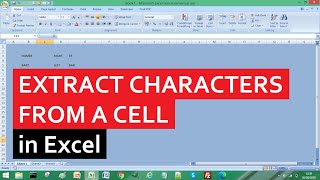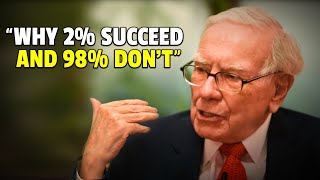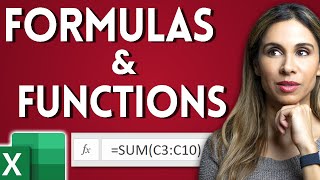Published On Apr 11, 2024
The SEARCH Function is categorized under Excel TEXT functions. SEARCH will return the position of a specified character or sub-string within a supplied text string.
In financial analysis, the SEARCH function can be useful if we wish to find the location of a text in a string. For example, we can use the function to find the position of the letter “n” in the word “name.”
Want to learn more about the SEARCH function? Check out our free resource here 👉 https://bit.ly/3VVIT67
Did you enjoy this short explainer video? Check out our full playlist of short tutorials on common topics 👉 https://bit.ly/3TWvxns
About Corporate Finance Institute
Corporate Finance Institute (CFI) is the #1 rated online provider of finance and banking training, certifications, and productivity tools. With the industry’s leading training library, we empower professionals with job-ready training and practical resources to succeed in diverse roles within finance and banking. The exceptional depth and quality of our courses stem from the extensive industry experience of our instructors, who ensure each lesson is immediately applicable. Established in 2016, CFI is the go-to resource for over 2 million individuals and thousands of organizations worldwide.
To learn more, visit our website: https://bit.ly/3Q0J3W1
#cfi #searchfunction #excelfunctions #exceltips #excelformulas #exceltutorial