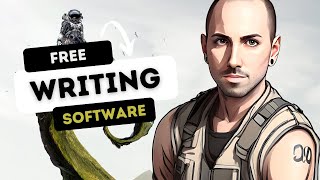Published On Aug 1, 2023
This year, revolutionize your “Back-to-School” experience with the power of EdTech. Say goodbye to stacks of single-use back-to-school papers and welcome your students and families with an engaging Digital Flipbook!
LINKS:
Custom Google Classroom Banners Make & Take- (https://docs.google.com/forms/d/e/1FA...)
Digital Stickers Make & Take (Canva)(https://docs.google.com/forms/d/e/1FA...
Time Stamps
0:00 - Intro
1:46 - Content Planning
2:33 - Color Palette & Fonts
4:41 - Creating New Google Slide Deck
5:16 - Changing Size of Slide Deck
6:02 - Flipbook Measurements
6:37 - Layout Options
7:41 - Creating Flipbook Layers
11:44 - Adding Cover Art
12:25 - Adding Layer Titles
13:16 - Adding Clipart / Graphics
14:24 - Linking Your Flipbook
16:52 - Creating Subsequent Pages of Flipbook
17:48 - Adding a ‘Home’ icon
18:31 - Adding content to your Flipbook
18:53 - Testing Your Links
19:08 - Share by Publishing to Web
20:05 - Closing
EXTRAS!
20:53 - Layout Option 2
22:33 - Layout Option 3
23:44 - Layout Option 4