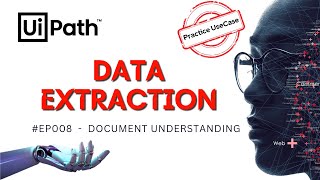Published On Premiered Oct 6, 2023
🚀 𝐔𝐢𝐏𝐚𝐭𝐡'𝐬 𝐖𝐞𝐞𝐤𝐥𝐲 𝐂𝐡𝐚𝐥𝐥𝐞𝐧𝐠𝐞 𝐒𝐞𝐫𝐢𝐞𝐬! 🏆
Challenge Name: Web Data Entry using Modern Design
Level: Beginner
Concepts: Modern design, UI automation
Description: Using modern design create a solution that can download an Excel file, input the data into a web application, and then update the status.
🔴 🔴 🔴 Problem Statement 🔴 🔴 🔴
In this challenge, you'll need to use UiPath's modern design experience to automate a process involving downloading an input Excel file from a website, entering data into a web application, and updating the status back to the Excel file.
► Timestamps
0:00 Introduction
4:32 : Solution 1 - Step by Step Explanation
1:13:13 : Solution 2 - Using Single Type Activity
1:19:39 : Solution 3 - Following Development Best Practices
🔴 🔴 🔴 Steps to Automate 🔴 🔴 🔴
1. Download the input Excel file from a specified website. (https://www.rpachallenge.com)
2. Open the downloaded Excel file.
3. Extract data from the Excel file.
4. Use this data to fill in a web form on a designated web application.
5. Ensure the web form submission is successful.
6. Update the status in the Excel file to indicate the successful data entry.
7. Note the Total Execution Time
8. Result should be Like Your success rate is 100% ( 70 out of 70 fields) in 100087 milliseconds
🔴 🔴 🔴 Evaluation Criteria 🔴 🔴 🔴
1. Efficiency: How well does your automation perform the data entry task?
2. Accuracy: Does your automation correctly download, enter data, and update the Excel file?
3. Error Handling: How well does your solution handle exceptions and errors?
4. Modern Design: Does your automation project showcase UiPath's modern design features effectively?
5. Modularity: Can we Test the Individual Code Pieces?
6. Proper Closing and Opening of Applications (Excel and Web)
7. Proper Logging
🔴 🔴 🔴 Key Dates 🔴 🔴 🔴
📅 𝗖𝗵𝗮𝗹𝗹𝗲𝗻𝗴𝗲 𝗥𝗲𝗹𝗲𝗮𝘀𝗲: 2nd October 2023
💡 𝐒𝐨𝐥𝐯𝐢𝐧𝐠 𝐓𝐢𝐦𝐞𝐟𝐫𝐚𝐦𝐞: 6th October 2023
🚀𝐒𝐮𝐛𝐦𝐢𝐬𝐬𝐢𝐨𝐧 𝐃𝐞𝐚𝐝𝐥𝐢𝐧𝐞: 6th October 2023 12:00 PM IST
📢 𝐒𝐨𝐥𝐮𝐭𝐢𝐨𝐧 𝐒𝐡𝐨𝐰𝐜𝐚𝐬𝐞: 6th October 2023 6:00 PM IST
🏆 𝐖𝐢𝐧𝐧𝐞𝐫 𝐀𝐧𝐧𝐨𝐮𝐧𝐜𝐞𝐦𝐞𝐧𝐭: 9th October 2023
🎁 𝐏𝐫𝐢𝐳𝐞𝐬: Sent to the Individual
👉 UiPath Exception Handling Playlist
• UiPath - Exception Handling
👉 Modern Design Experience Playlist
• 1. Design Experiences in UiPath | Cla...
👉 Excel Automation Playlist
• Excel Automation Series
Get ready to embark on this exciting journey with us, and let's automate the future together! 💪
💡 Remember to #spread the word and invite your UiPath friends to join the fun. The more, the merrier!
#UiPathWeeklyChallenge #uipath #uipathCommunity #mukeshkala #youtube
➤➤➤ Happy Automation!
➤➤➤ Social Media Links
👉 Instagram : / uipathtutorials
👉 LinkedIn : / mukeshkala
👉 Twitter : / tweetmukeshkala
👉 Facebook: / uipathfb
👉 YouTube : / tutorialsbymukeshkala
👉 Mail : [email protected]
#UiPathCommunity #UiPath #RPA #MockInterview #InterviewQuestions #mukeshkala
►►►►►► Tags ◀◀◀◀◀◀◀◀
Tutorials by Mukesh Kala
UiPath Tutorials by Mukesh Kala
uipath
mukesh kala
uipath tutorial
uipath projects
uipath tutorial
UiPath Tips
Interview Questions and Answers