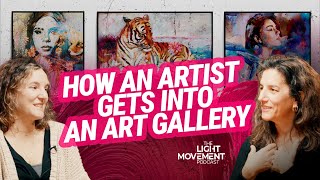Published On Apr 10, 2023
In this video, I show how you can scan your artwork for print with my new scanner Canon, the one I started using to digitalize my artwork. This is a very important part of the process if you want to learn how to print artwork at home.
This Canon scanner is great, it's small, portable, and great quality, but the best part is that it's a very good budget alternative that will work for most of our needs.
Canon Scanner: https://geni.us/scaner
Before, I was taking my sketchbook and, to scan any sketch of mine, I would just take a picture with my iPad straight into Procrete. The problem with that was the quality. It was ok to transfer a quick rough sketch from my sketchbook to Procreate but not to digitalize my sketches, and keep them safe in digital form, with good quality.
Join my Free Art Newsletter with over 16K subscribers 👉 https://asiaorlando.substack.com/
Let me know in the comments what you think if you have this one or any other model.
Resources for Artists:
Procreate Brushes 👉 https://www.asiaorlando.com/downloads
Notion Template: 👉 https://www.notion.so/templates/the-c...
Procreate Digital Illustration Online Class 👉 https://geni.us/uqeu
Where to find me:
Instagram 👉 / asiaorlando_
Twitter 👉 / orlandoasia_
Portfolio & Website 👉 https://www.asiaorlando.com/
➦ All the gear for my YouTube Videos: https://kit.co/orlandopedro
➦ The Music in my videos is from https://geni.us/TGMgKkT
YouTube Video & Edit by: @OrlandoPedro
DISCLAIMER: This video description contains affiliate links, meaning that if you click on one of the product links and buy something, I’ll receive a small commission (no extra cost for you). This helps support the channel and allows me to continue making videos about illustrations like this one. Thank you for the support!