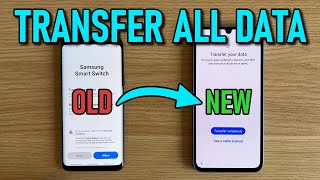Published On Oct 31, 2021
In today's video, I am going to show you how to connect your Samsung smart TV to your phone internet with mobile hotspot.
Using your phone as the internet provider to your smart TV. All you need to do just setup your Wi-Fi hotspot in your phone with your own password. After that try to share and connect with your smart TV. Don't forget to turn your internet ON if you don't turn on your phone internet your TV will not get any internet signal.
Finally, just go to the network setting on your Samsung smart TV and connect to your hotspot with wireless connection. Input your password that your already setup. Now you can use your smart TV internet from your phone mobile hotspot.
Please also check out our related video in below link:
How to Share Mobile Hotspot to Another Devices
• Video
Please also follow us on our Facebook page: / hak-nuk-man-media-1263432473824140