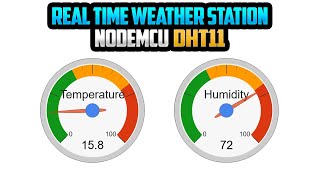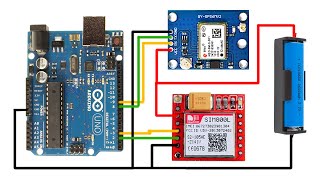Published On Dec 14, 2023
#mysql #IoT #esp8266 #phpmyadmin
The link to both the Arduino and PHP code:- https://github.com/MakersG/Sending-se...
Xampp Full installation:- • 🔴XAMPP Full Installation | 404 error...
In this comprehensive guide, we will walk you through the process of establishing a reliable connection between an Arduino board and a MySQL server using a WiFi module in the year 2024. By following the steps outlined below, you will be able to seamlessly transmit data from your Arduino to a MySQL database, enabling efficient storage and retrieval of information.
Step 1: Gathering the Required Components
To begin, we will list the necessary components for this project, including the Arduino board, a compatible WiFi module, and a MySQL server with a network connection. We will also recommend specific models and versions that are known to work well together.
Step 2: Setting up the WiFi Module
Next, we will guide you through configuring and connecting the WiFi module to your Arduino board. Clear instructions will be provided, covering aspects such as establishing a connection to the local network and configuring the module to communicate with the MySQL server.
Step 3: Configuring the MySQL Server
This step will focus on preparing your MySQL server to receive data from the Arduino. We will cover essential tasks, such as creating a new database, defining relevant tables, and establishing the necessary user privileges for accessing and modifying data.
Step 4: Programming the Arduino
Here, we will dive into the code required to establish a connection between the Arduino and the MySQL server via the WiFi module. You will learn how to leverage appropriate libraries and APIs, and we will provide a detailed explanation of each code segment to ensure a clear understanding.
Step 5: Transmitting Data to the MySQL Server
With the necessary groundwork laid, we will demonstrate how to read sensor data or any other relevant information from the Arduino and send it to the MySQL server. We will cover techniques for data formatting, establishing a secure connection, and executing queries to insert or update records in the database.
By the end of this tutorial, you will have a fully functional Arduino-to-MySQL integration, allowing you to seamlessly transmit data from your Arduino board to a MySQL server via a WiFi module. With the added ability to search and retrieve specific data from the database, you will have a powerful tool at your disposal for various IoT applications, data logging, and more.