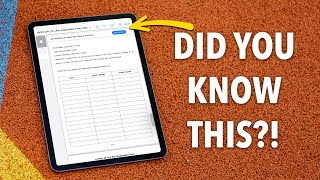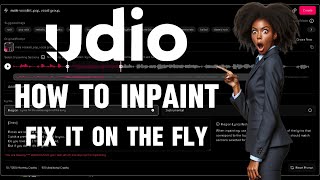Published On Apr 23, 2024
Do you ever wish you could keep parts of your web browsing separate? As an example, maybe you’d like to keep work and personal browsing separate. Creating multiple profiles in your browser allows you to do just that. You can set a Favorite Bookmarks folder for each profile, set which extensions you want to use, and they will each keep there own history! Learn about Safari Profiles in this video.
Chapters:
00:00 - Introduction
01:08 - What are Safari Profiles?
03:00 - Where to Create and Manage Profiles
03:33 - How to Create a New Profile
04:11 - Setting a Favorite Bookmarks Folder
07:49 - Manage Safari Profiles
08:55 - Default Profiles vs Other Profiles
09:48 - Edit the Start Page for a Profile
10:40 - Show Favorite Bookmarks in the Toolbar
11:56 - Deleting a Profile
12:39 - Delete a Profiles History and Data
14:26 - How iPad Profiles differ from Mac Profiles
15:37 - Wrap Up
16:07 - About Me
STAY CONNECTED FOR MORE TECH TIPS AND TRICKS:
▶︎ Website: https://www.danstutorials.com/
▶︎ Follow me on Threads: https://threads.net/@danwassink65
▶︎ Connect on Facebook: / danstutorials
▶︎ Subscribe to my YouTube Channel: / @danstutorials