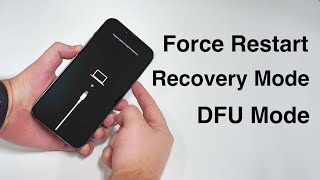Published On Nov 26, 2020
David and David show you how to put an iPhone 12, iPhone 12 Pro, iPhone 12 Pro Max, and iPhone 12 Mini in DFU mode.
❗️How to back up an iPhone: https://www.payetteforward.com/how-to...
1. What You Need To DFU Restore Your iPhone Using Mac Or PC [0:25]
2. First Step: Plug Your iPhone Into A Computer [0:50]
3. Warning: Back Up Your iPhone Before You Begin [1:05]
4. Instructions: How To Put An iPhone Into DFU Mode [1:12]
5. Watch Us Put An iPhone Into DFU Mode [1:43]
6. Finishing Up & DFU Restoring On Your Mac or PC [2:14]
DFU stands for Device Firmware Update. It the last steps you can take to completely rule out an iPhone software problem.
You'll need a Lightning cable and a computer with iTunes or Finder to DFU restore your iPhone 12.
For awesome iPhone fixes and tips, check out our website, Payette Forward: https://www.payetteforward.com
Compare every cell phone, every plan, and every carrier on UpPhone: https://www.upphone.com
Get Social With Payette Forward:
On Facebook: / payetteforwardinc
On Instagram: / payetteforward
On Twitter: / payetteforward