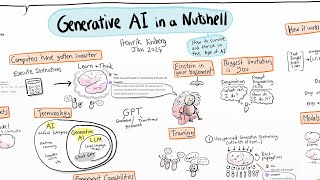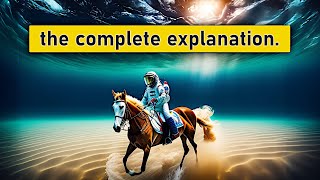Published On Dec 30, 2022
Midjourney V4 tutorials: Timestamps below
0:00 - 1:10 - What is Midjourney AI?
1:11 - How to use Midjourney V4?
2:23 - Midjourney discord group guide
2:50 - Midjourney image prompt
4:06 - Midjourney AI images of celebrities
4:30 - How to create AI images of yourself? own Avatar
Want more AI?
Check out this video on ChatGPT, How to Use it with 6 Examples?
• Chat GPT: 6 Examples which will Chang...
ChatGPT AI: How to create software tools as a non coder?
• Chat GPT: How to Create Software Tool...
What is Midjourney?
Midjourney is an independent research lab, which has developed an Artificial Intelligence model, that can be used to generate unique images from text.
How to Create EPIC AI Images using your own Photos? In Midjourney.
how to get started with midjourney AI.
How to get started with Midjourney?
1. Visit https://www.midjourney.com/
2. Signup and access the discord
3. Click on a "newbie" group
4. Use the Prompt, "/imagine" then your AI image description to generate an image
ex. /imagine (big red lips, cartoon, dripping, detailed, 4k)
How to upload your own image to Midjourney?
1. Click "Create New Server" on Discord
2. Drag your desired image to upload
3. Right click image and click "copy image link"
4. Go back to midjourney and a newbie group
5. Use the prompt "/imagine" and paste the image link followed by a description.
Ex. /imagine (imagine link) ("metaverse style,futuristic)
Is Midjourney free?
The platform offers a free trial with no credit card required, that gives you approximately 20 credits. After you can pay ~$8/month for 200 credits per month to generate AI images.
#midjourney #ai #midjourneyai